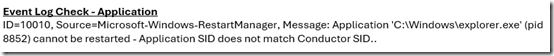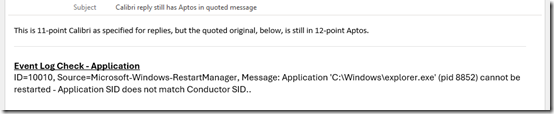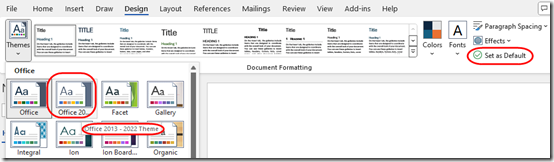I have Microsoft 365 (aka Office) set to update on the semi-annual channel as described here, so it was just this weekend that it upgraded itself from Version 2402 (Build 17328.20670) to Version 2408 (Build 17928.20392). Suddenly I was confronted with the new Aptos font. Ugh.
I mean, the font is not terrible, but its wider style plus the default 12-point size means that everything takes up more space and looks enormous. (There seems to be a trend lately to make computer text and graphics ever larger and simpler, what I call the “dumbing down” of user interfaces, as if any program must be easily manipulated by four-year-olds. But I digress.)
There are lots of posts about how to change the default Outlook fonts for writing and replying to messages (File > Options > Mail > Compose Messages > Stationery and Fonts). But I receive a lot of lightly-formatted HTML email, which seems to rely on the receiving program to choose the font, and the most noticeable issue is in Outlook’s reading pane. For example, an alert about a Application event in Aptos:
What’s worse, even though I’ve set my replies back to 11-point Calibri, Outlook preserves the format that it applied to the original mail (click for full-size image):
When I searched for how to change the font in the reading pane, all I could find was the suggestion to reduce the zoom. And yes, at 90%, Aptos is more usable, but that also reduces the size of fully-formatted HTML email, making that in turn too small to read comfortably.
Word Controls Outlook, Somehow
Could Word’s defaults affect Outlook? I decided to try changing the default theme in Word back to the (now “classic”) “Office 2013 – 2022 Theme”, then setting that as default:
After restarting Outlook, I found that my HTML messages were now in 12-point Times New Roman:
I have so far been unable to figure out how to get that to appear as Calibri. I’m not sure if I like Times New Roman better than Aptos. It’s more compact, but it’s also a little harder to read quickly to see if it’s something that needs my attention.
My hunch is that each theme starts with a Default font, then applies the theme font. That hunch is based on the Style dialog in Word that seems to say it starts with “Default” then adds the Body font from the theme:
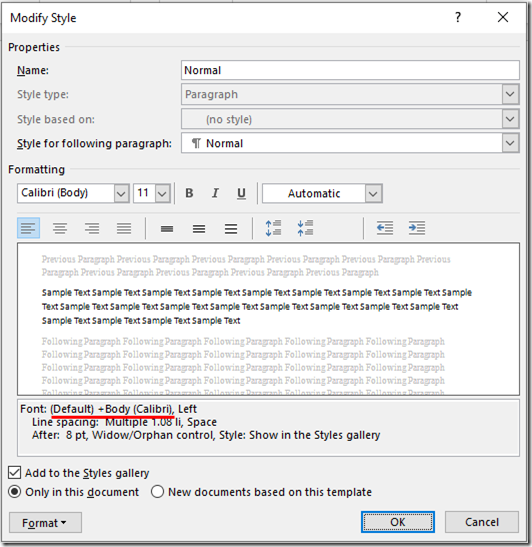
Maybe my lightly formatted HTML email uses the Default font of “Office 2013 – 2022 Theme” (Times New Roman), whereas the Default font of the new Office theme is apparently Aptos.
It’s a bit surprising that Microsoft makes it so difficult to choose fonts for its flagship email program, requiring changes in multiple dialog boxes and apparently picking up a setting from Word as well.