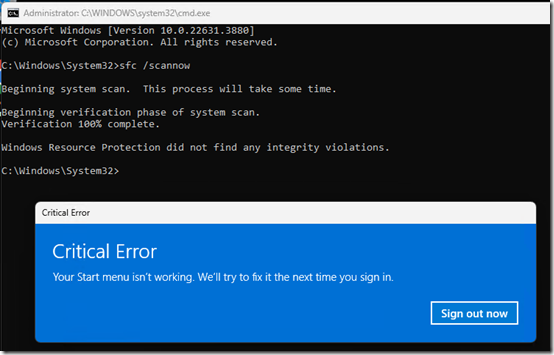I upgraded several machines from Windows 11 22H2 to 23H2 using an RMM tool. On most machines, after I log as an admin, I see this a blue popup:
“Critical Error – Your start menu isn’t working. We’ll try to fix it the next time you sign in.” The only option is “Sign out now”, but you can use Task Manager to start an administrative command prompt.
In some cases, sfc /scannow fixes this, but in others, it doesn’t.
dism /Online /Cleanup-Image /RestoreHealth didn’t help either.
I’m also seeing it on non-admin logins.
I found some PowerShell commands to rebuild the start menu but that makes me nervous.
A full over-install of Win11 23H2 does repair the start menu issue: download the ISO, mount it, run setup.exe from inside Windows, keep personal files.