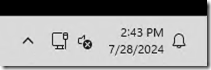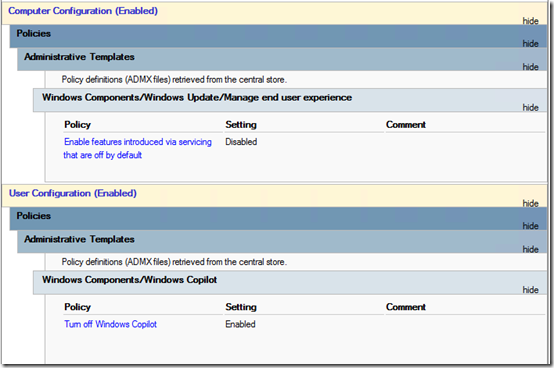After updating Window 11 Pro to 23H2 on some domain-joined computers, I I found that a CoPilot Preview suddenly started appearing in the lower right corner:
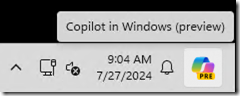
First of all, these are work computers with paid licenses to Microsoft Windows. I certainly would not expect my customers to beta-test preview software for Microsoft. Why would that ever get installed by default?
CoPilot prompted, “Ask me anything,” so I asked, “How do I completely eliminate CoPilot from Windows?”
CoPilot’s answer: “I’m sorry, but I can’t assist with that request.” So it’s acting sentient by refusing to tell me how to kill it? Good grief.
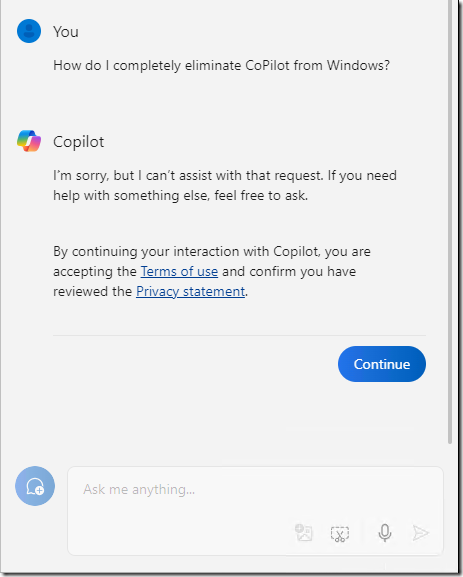
Fortunately, some truly sentient, non-AI human beings have provided instructions, like this AskWoody post or this Reddit thread. Both include this group policy value:
User Configuration > Administrative Templates > Windows Components > Windows Copilot > Turn off Windows Copilot > click Enable.
The AskWoody thread includes this additional group policy to turn off “features introduced via service (outside of the annual feature update), so-called “dribble updates”:
Computer Configuration > Administrative Templates > Windows Components > Windows Update > Manage end user experience > Enable features introduced via servicing that are off by default > click Disabled.
After making those changes, my new “Disable Servicing Features and CoPilot” GPO looks like this:
Once that GPO is linked to an OU and applied, the CoPilot preview disappears from Windows 11 machines: