I posted earlier about using Azure blob storage for Hyper Backup. I initially set it up with Cool tier storage. After several months, I checked the costs by exporting one month’s Azure usage as CSV and creating a pivot table. Here is usage for the 30 days of September 2023:
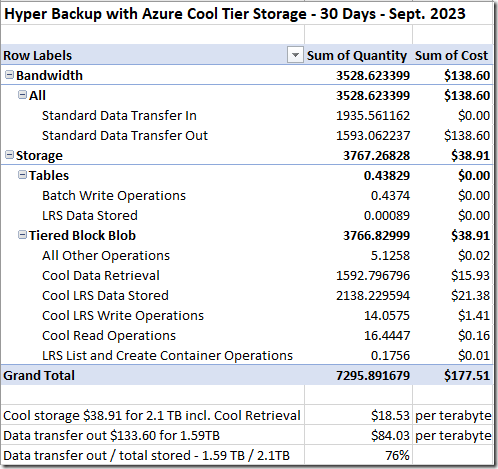
Wow, $178 to store 2.1TB of data for a month!
In the meantime, Synology Support advised against using Cool storage for Hyper Backup data because of the amount of retrieval Hyper Backup does. So during October, I switched to Hot storage only. During November, I was storing about 500GB more data, but the storage cost per terabyte was a little higher with Hot vs. Cool storage ($18.95 vs. $18.53):
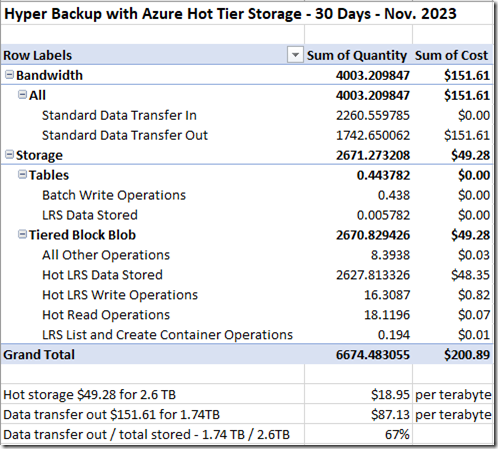
Clearly, though, the main problem with using Azure for Hyper Backup storage is that Hyper Backup does so much reading of data and Azure charges for Data Transfer Out at over $80 per terabyte. If you thought backups would be all about writing data, that’s not the case here—Hyper Backup is downloading 67% – 76% of the total data stored each month.
It’s time to find a new destination for Hyper Backup cloud storage.

Great article and appreciate the detailed information! Are you continuing to use Hyper Backup and if so do you continue to see the high data transfer costs? Or are you using a different solution? I’m running into a similar scenario where originally I was looking to use Azure for the Synology backup, but based on your data I’m rather leery about it now.
@Travis, I switched one nonprofit client, which has a donated Google Workspace account, to use Google Drive instead. They’re up to about 1TB of storage of 100TB allowed. Another client is also a nonprofit, so I’m planning to do the same for them, or if they don’t want the hassle of setting up Google Workspace, maybe go with Backblaze B2. It looks like Backblaze is currently $6 per TB per month with up to 3x storage in free egress. In the table above, Hyper Backup is downloading less than what it is storing (1.7TB / 2.7TB), so that would not be charged.
Mark,
Thanks for the detailed info. I’m curious if you’ve looked at using Cloud Sync to an Immutable Azure cool / archive tier with versions enabled as an alternative to using Hyper Backup. My understanding is that that Cloud Sync does far fewer reads, but I couldn’t get any more detail beyond that from Synology support.
@Aaron, I’m not familiar Cloud Sync. However I asked Synology Support about alternatives and got this reply on 10/18/2023:
So it seems if the data you need to back up to the cloud includes Active Backup data, Hyper Backup is your only option. Since writing this post, I’ve set up Google Drive as an Hyper Backup target at one client and that seems to be working.