This has tripped me up twice, so time to blog it. Synology has an article on setting up Hyper-V for access from Synology:
Which Windows services on Hyper-V servers are required for Active Backup for Business?
In spite of following that, I kept getting authentication errors (though I knew my username and password were good.)
The first error you may see is “Failed to connect to host.” In my case, this simply meant that the NAS could not resolve the Server Address. To fix this, you can either use an IP address or add the Server Address to your DNS server.
The next error is more difficult: “Unable to perform the action … due to failure to access the hypervisor. Make sure the account you signed in with has the right permissions.”
I knew the username and password were correct; I could log on with the same credentials and administer Hyper-V on the machine.
My Hyper-V servers run as as workgroup machines, not domain-joined, and I recalled that that might require some special configuration for remote management, I spent considerable time trying to allow remote management (following articles like this one), but finally the only thing that was required was to run winrm quickconfig on the Hyper-V host and follow the prompt to enable remote management:
Once I did that, Synology Active Backup was immediately able to connect to the Hyper-V server:
Update October 6, 2023
If the User profile mountable check fails:
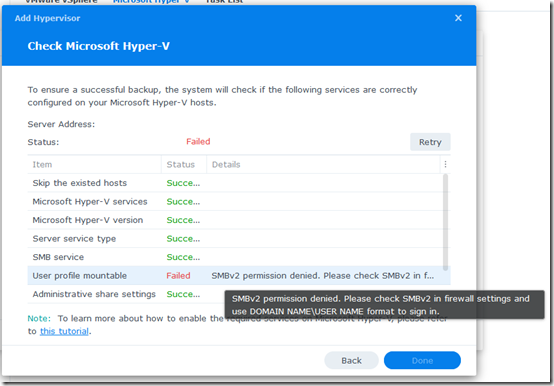
open Windows Defender Firewall with Advanced Security, go to Inbound Rules, and enable the ”File and Printer Sharing (SMB-In)” firewall rule:
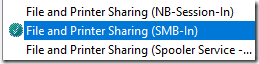
I have one 2022 Standard server has several extra “Private” rules for File and Printer sharing, including an SMB-In rule, but on a couple of 2022 Essentials servers, the extra rules are not there so I had to enable it manually.
08/08/2025 A related issue: after a minor hardware update on a Server 2025 Hyper-V server, Active Backup could not connect. I discovered that the server had come up on a Public network profile, which does not enable the SMB-In firewall rule. You can check this in PowerShell with Get-NetConnectionProfile. I ran
Get-NetConnectionProfile -InterfaceAlias * | Set-NetConnectionProfile -NetworkCategory Private
to set the profile to Private, and Active Backup was again able to connect. For details on network profiles, see this blog post.
Update January 26, 2024
More gotchas. I have a domain-joined Windows 10 machine running Hyper-V that I wanted to use to test a restore. I set up a local ActiveBackupAdmin administrative user on that machine but could not for the life of me get the Synology to connect using that credential. Maybe a domain-joined maching requires connecting with a domain user?
Finally I provided domain admin credentials in the form domain\user. The Synology connected immediately to the maching, then quickly failed, telling me that it won’t connect to Windows 10:

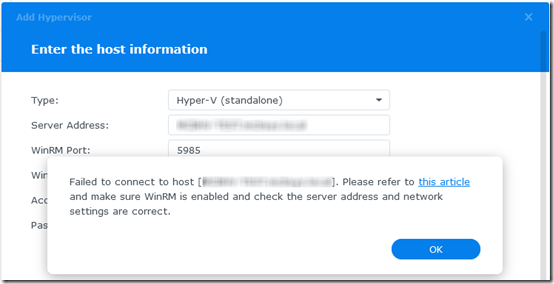
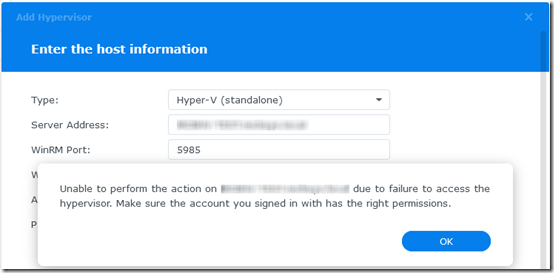
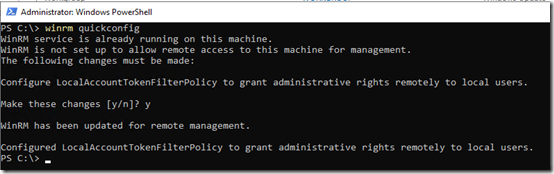
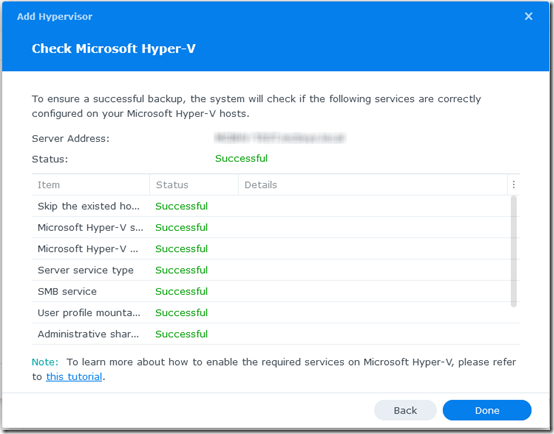
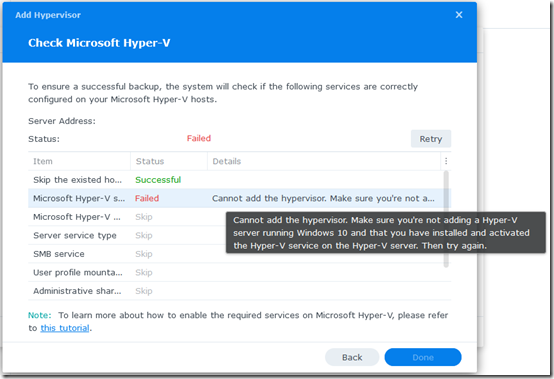
[Editor: received this as an email. Adding it as a comment.]
Hi, i saw your post:
https://www.mcbsys.com/blog/2023/05/allow-synology-active-backup-for-business-to-access-hyper-v/
The issue from 26-1-2024 can be fixed by this:
https://community.synology.com/enu/forum/5/post/146242?page=2&sort=oldest
Thanks Lucas. I see that the referenced thread describes modifying Synology code to make it recognize a Windows 10 host. It might work but would certainly be unsupported! I do wonder why they don’t support Windows 10 by default if it is that easy to do.
Great post, you saved me a lot of time.
Few questions.
1.. Did you select: “Enable application-aware backup” & “Enable data transfer compression” when creating the backup task?
2.. This method backs up the VM’s on the HyperV host, did you then use the physical machine option (minus the VM storage drives) to backup the system volume on the physical server?
3.. Have you tested the restore option yet?
My use case:
I was backing up the HyperV as a physical server (Including the drives for the VM’s). Any change within the VM’s, vserver01 (DC-40GB), vserver02 (Fileserver-650GB) & vserver03 (Test Server-40GB), would result in a full vhdx backup. This method worked & came to my rescue a few times, but seemed to be a waste of storage & resources. Does your method result in only backing up changed blocks within the vhdx? That is my goal.
Again, thanks for documenting your experiences, great work.
@Chris,
> 1. Did you select: “Enable application-aware backup” & “Enable data transfer compression” when creating the backup task?
Yes.
2.. This method backs up the VM’s on the HyperV host, did you then use the physical machine option (minus the VM storage drives) to backup the system volume on the physical server?
Yes. I keep Hyper-V storage on D: and back up the System Drive C: only.
3.. Have you tested the restore option yet?
Yes, so far for testing only. You can do an “instant restore” to the NAS itself, which on my small NAS, runs extremely slowly. You can also restore a VM directly to Hyper-V; the restore takes longer but the machine runs normally. I’d recommend testing some restores to see if it works as expected. You have the option to disable the NIC on the restored machine so it doesn’t conflict with the live machine. Good luck!