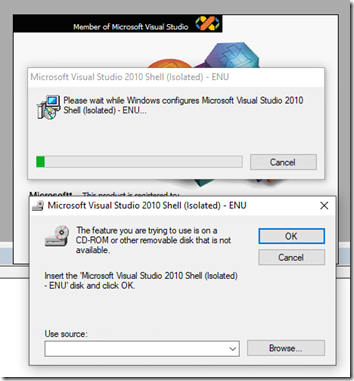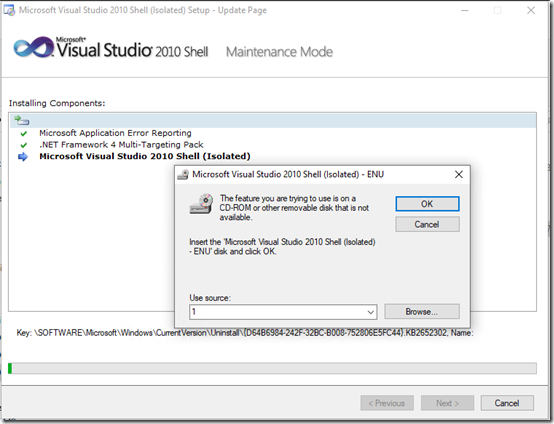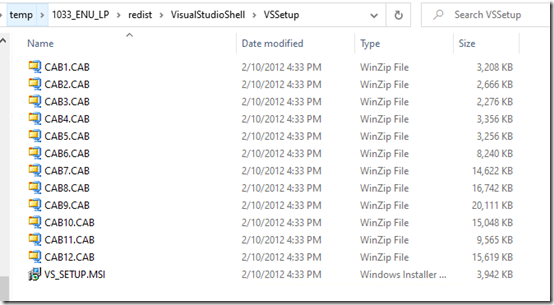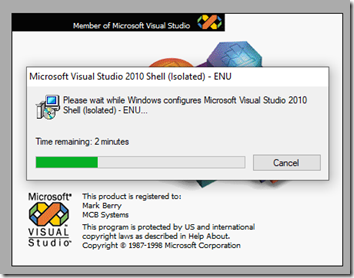Although they haven’t changed in years, I’m still responsible for a couple Visual Basic 6 apps. My development environment worked great under Windows 8.1, but now that 8.1 is out of support, I decided it was time to upgrade to Windows 10 22H2.
Most things on the machine seem to have survived the upgrade without issues, but when I tried to start VB6, it wanted to reinstall Microsoft Visual Studio 2010 Shell (Isolated), and it couldn’t find the media:
I’m not sure why or if VS2010 Shell is needed–after canceling the install, VB6 seems to run fine. But it may be there for some dependency, so I’ll try to get it re-installed rather than uninstalling it.
Long story short, Microsoft offers an installer here, which leads to here, but that was not enough—it kept prompting for media:
Finally I went back in my list of installed programs as saw that the VS 2010 Shell was installed around the time I installed SQL 2012 Management Studio. This article confirms that SMSS 2012 installed VS 2010 Shell. Unfortunately, a repair install of SMSS didn’t fix it, but finally by poking around in the extracted files of the SMSS 2012 x64 installer that I still had on hand, I found the folder that VB6 wanted under \1033_ENU_LP\redist\VisualStudioShell\VSSetup:
When I started VB6 and pointed it to that folder, it was able to complete the VS 2010 Shell installation and start successfully.
Update June 6, 2025
With the end of support for Windows 10 coming soon, I upgraded the same development virtual machine to Windows 11 24H2. And the same thing happened: Visual Basic 6 wanted to install Microsoft Visual Studio 2010 Shell (Isolated), even though I’m no longer using SQL 2012 Management Studio (I’m on SSMS 20).
Surprisingly, SSMS 2012 is still available as part of SQL Server 2012 Service Pack 1 Express, here. SQLManagementStudio_x64_ENU.exe has the same SHA256 hash as the file I saved in 2012:
942C1AF4459582A8E455D80E1C4305D944B33385BED18A60B00B63B285024906
You can extract the files by running SQLManagementStudio_x64_ENU.exe /x and specifying a destination folder.
From the extracted folder, copy the subfolder 1033_ENU_LP\redist\VisualStudioShell\VSSetup to the same machine where VB6 is installed. (The install files must be local, not across a network.) Point the installer prompt to the local VSSetup folder and it should complete the re-install.
It is pretty amazing that Visual Basic 6, released in September 1998, still runs 27 years later under Windows 11!