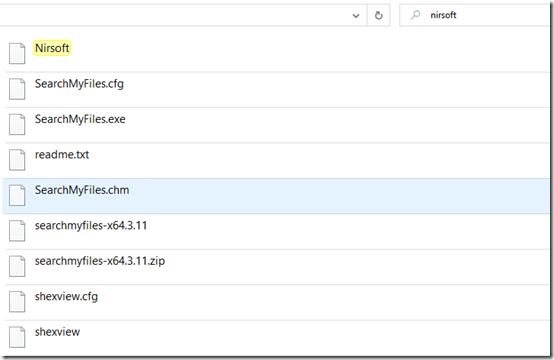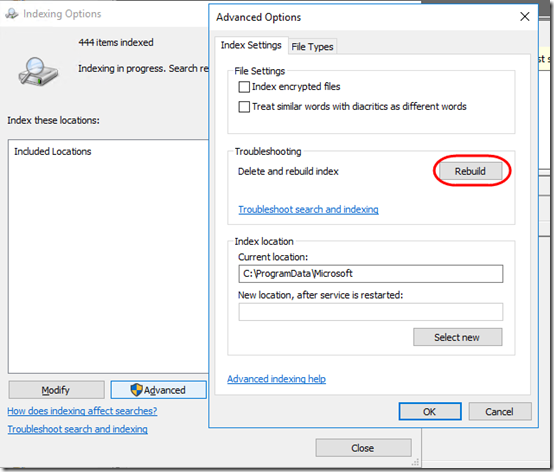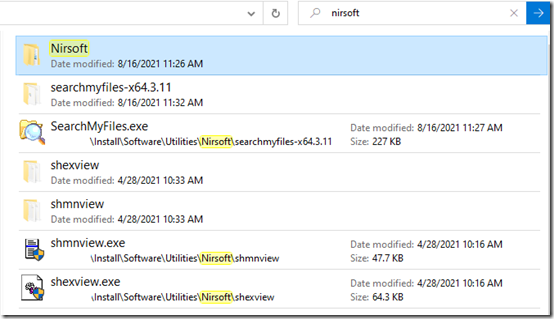I have a small Server 2016 domain network, I frequently use search to find files on the server, which indexes not only file names but file contents. Recently, though, I started seeing strange search results:
For example, if I searched my software download folder for “Nirsoft”, I only got a list of files. No file dates, no file paths, and the file names are not clickable links:
I assumed that this was a Windows 10 issue but even an overinstall of Windows did not solve it. Then I noticed I got the same, plain results on another Windows 10 machine as well as on a Windows 8.1 machine. So it must be something on the server.
I rebuilt the server index:
That was probably a good idea, as the list of Included Locations was empty. After the rebuild:
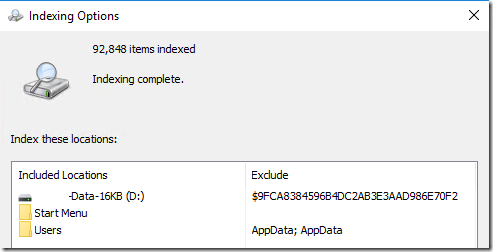
However, the search results on client machines still showed the same plain, unclickable appearance.
Finally I restarted the Windows Search service on the server. Presto! Search results on all clients now show full, clickable info:
Update September 12, 2022
Unfortunately, this issue continues to plague me, on one server only. I found a thread describing the same behavior, but no solutions: