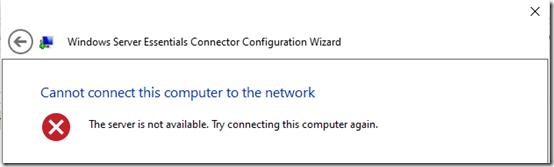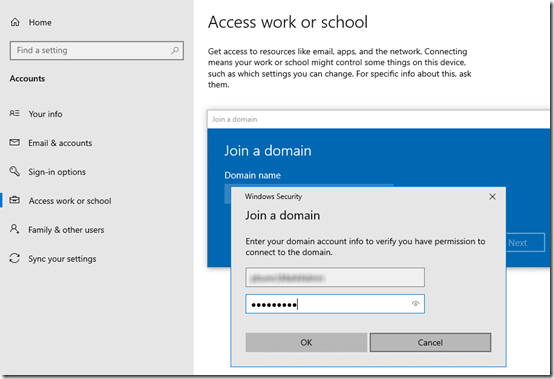I purchased a new Windows 10 21H2 computer for a client and upgraded it from Pro to Enterprise. After connecting it to the customer’s network and downloading the Essentials connector from http://<server IP>/connect, I was unable to get it to connect.
It repeatedly says “The server is not available. Try connecting this computer again.”
I had already set the DNS to point to the IP of the Essentials server.
The log wasn’t helpful:
%ProgramData%\Microsoft\Windows Server\Logs\computerconnector.log
[05/22/2022 14:49:25 245c] --------------------------------------------------------------------------------------------------
[05/22/2022 14:49:25 245c] wmain: Start of Computerconnector
[05/22/2022 14:49:25 245c] GlobalData::Initialize (192.168.0.x, C:\Users\SetupAdmin\Downloads\ComputerConnector(192.168.0.x).exe)
[05/22/2022 14:49:25 245c] =================================
[05/22/2022 14:49:25 245c] Current Os information:
[05/22/2022 14:49:25 245c] Suite = [256]
[05/22/2022 14:49:25 245c] Type = [1]
[05/22/2022 14:49:25 245c] Architecture = [9]
[05/22/2022 14:49:25 245c] IsStarterEdition = [0]
[05/22/2022 14:49:25 245c] IsHomeSku = [0]
[05/22/2022 14:49:25 245c] Major = [10]
[05/22/2022 14:49:25 245c] Minor = [0]
[05/22/2022 14:49:25 245c] Build = [19043]
[05/22/2022 14:49:25 245c] SPMajor = [0]
[05/22/2022 14:49:25 245c] SPMinor = [0]
[05/22/2022 14:49:25 245c] =================================
[05/22/2022 14:49:25 245c] ExpandEnvironmentStrings return (C:\Windows\Temp\ClientDeploymentTempFiles\)
[05/22/2022 14:49:25 245c] SetPackageDlcUrl: .NET url is set to http://go.microsoft.com/?linkid=9816306
[05/22/2022 14:49:25 245c] SetPackageDlcUrl: Connector url is set to http://go.microsoft.com/fwlink/?LinkId=789477
[05/22/2022 14:49:25 245c] wmain: Calling Computerconnector::ShowWizard()
[05/22/2022 14:49:25 245c] CComputerconnector::ShowWizard: Initializing common controls
[05/22/2022 14:49:25 245c] CComputerconnector::ShowWizard: Done initializing common controls
[05/22/2022 14:49:25 245c] Displaying the wizard
[05/22/2022 14:49:25 245c] CComputerconnector::WelcomeDlgProc: IDD_PROPPAGE_WELCOME Page Initialization
[05/22/2022 14:49:25 245c] Current user default UI lang setting is 1033
[05/22/2022 14:49:25 26d4] CComputerconnector::Run: Installation is ready to run
[05/22/2022 14:49:29 245c] CComputerconnector::TaskDlgProc: IDD_PROPPAGE_TASKS Page Initialization
[05/22/2022 14:49:29 880] CComputerconnector::RunTasks: Running Task: Id=-1 Description=Detecting the current system requirements... Index= 0
[05/22/2022 14:49:29 880] CMsi::IsMsiInstalled: MsiQueryProductState for ProductCode {21E49794-7C13-4E84-8659-55BD378267D5} returned -1
[05/22/2022 14:49:29 880] CMsi::IsMsiInstalled: MsiQueryProductState for ProductCode {46DCED50-3A1D-4EF4-94F0-45F2681E3D70} returned -1
[05/22/2022 14:49:29 880] CMsi::IsMsiInstalled: MsiQueryProductState for ProductCode {C1E4D639-4A33-4314-809E-89BD0EF48522} returned -1
[05/22/2022 14:49:29 245c] CComputerconnector::TaskDlgProc: DIALOG_UPDATE: Running
[05/22/2022 14:49:29 880] CMsi::IsMsiInstalled: MsiQueryProductState for ProductCode {563CB0AF-E0B5-42B1-AB42-8E6964349900} returned 5
[05/22/2022 14:49:29 245c] CComputerconnector::TaskDlgProc: DIALOG_TASK_PROGRESS: Task Description: Detecting the current system requirements...
[05/22/2022 14:49:29 880] CComputerconnector::RunTasks: Running Task: Id=-1 Description=Downloading .NET Framework 4.5... Index= 1
[05/22/2022 14:49:29 880] CComputerconnector::RunTasks: Running Task: Id=-1 Description=Installing .NET Framework 4.5... Index= 2
[05/22/2022 14:49:29 880] CComputerconnector::RunTasks: Running Task: Id=-1 Description=Downloading the Connector... Index= 3
[05/22/2022 14:49:29 880] CComputerconnector::RunTasks: Running Task: Id=-1 Description=Installing Windows Server Essentials Connector... Index= 4
[05/22/2022 14:49:29 880] CComputerconnector::RunTasks: Running Task: Id=-1 Description=Starting the Windows Server Essentials Connector configuration... Index= 5
[05/22/2022 14:49:29 880] RunShellExecute: ShellExecute [C:\Program Files\Windows Server\Bin\ClientDeploy.exe] with parameters [ -Server:192.168.0.x -LaunchedFrom:installer]
[05/22/2022 14:49:29 245c] CComputerconnector::TaskDlgProc: DIALOG_TASK_PROGRESS: Task Description: Downloading .NET Framework 4.5...
[05/22/2022 14:49:29 245c] CComputerconnector::TaskDlgProc: DIALOG_TASK_PROGRESS: Task Description: Installing .NET Framework 4.5...
[05/22/2022 14:49:29 245c] CComputerconnector::TaskDlgProc: DIALOG_TASK_PROGRESS: Task Description: Downloading the Connector...
[05/22/2022 14:49:29 245c] CComputerconnector::TaskDlgProc: DIALOG_TASK_PROGRESS: Task Description: Installing Windows Server Essentials Connector...
[05/22/2022 14:49:29 245c] CComputerconnector::TaskDlgProc: DIALOG_TASK_PROGRESS: Task Description: Starting the Windows Server Essentials Connector configuration...
[05/22/2022 14:49:29 880] CComputerconnector::Run: Waiting upto 60secs for Sync Event to be signaled
[05/22/2022 14:49:30 880] CComputerconnector::Run: WaitForSingleObject RetVal = 0
[05/22/2022 14:49:30 245c] CComputerconnector::TaskDlgProc: DIALOG_UPDATE: Success
[05/22/2022 14:49:30 245c] wmain: End of Computerconnector: hr=0x0
One post I found said if you join the domain first, then it could connect:
It successfully joined the domain, but it was still unable to install the connector.
I wondered if it could be related to TLS. I’ve hardened the server using Nartac IIS Crypto. I would have thought that new Windows clients included the necessary hardening as well, but it turns out this one, at least, did not.
All that was needed was to apply a few registry settings to the client; then the Connector worked. I originally downloaded DotNetFrameworkTLSSettings.reg from this Office Maven article. The setting are also available in this Microsoft article:
Windows Registry Editor Version 5.00
[HKEY_LOCAL_MACHINE\SOFTWARE\WOW6432Node\Microsoft\.NETFramework\v2.0.50727]
"SystemDefaultTlsVersions"=dword:00000001
"SchUseStrongCrypto"=dword:00000001[HKEY_LOCAL_MACHINE\SOFTWARE\WOW6432Node\Microsoft\.NETFramework\v4.0.30319]
"SystemDefaultTlsVersions"=dword:00000001
"SchUseStrongCrypto"=dword:00000001[HKEY_LOCAL_MACHINE\SOFTWARE\Microsoft\.NETFramework\v2.0.50727]
"SystemDefaultTlsVersions"=dword:00000001
"SchUseStrongCrypto"=dword:00000001[HKEY_LOCAL_MACHINE\SOFTWARE\Microsoft\.NETFramework\v4.0.30319]
"SystemDefaultTlsVersions"=dword:00000001
"SchUseStrongCrypto"=dword:00000001
The Office Maven article even spells out exactly why this is needed:
If you disable TLS 1.0 on the server, then you MUST add the required .NET Framework security setting to ALL of your client computers..in order for them to be able to successfully connect to, and communicate with, the server. This includes all client computers that you intend to connect to the server via http://<YourServerName>/connect….