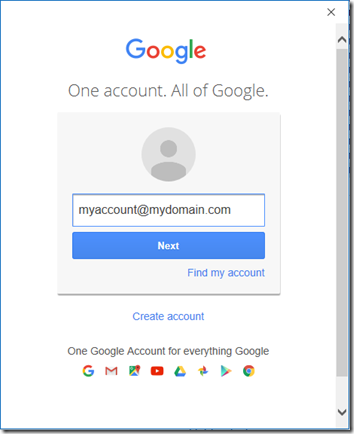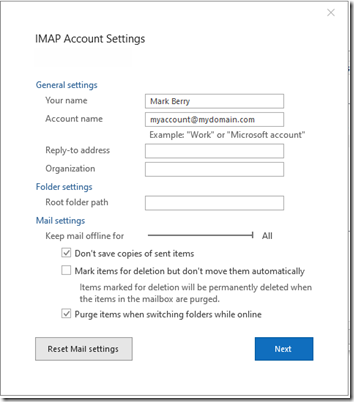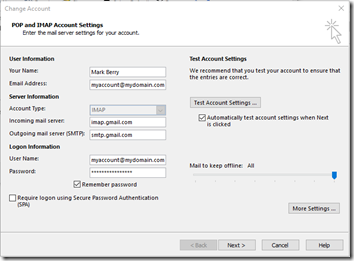Lately, Outlook 2016 has been prompting me to log in to Google Workspace (G Suite) Gmail, sometimes every morning. It pops up a big browser-like window,
I enter my password, confirm the 2FA prompt on my phone, grant Outlook all permissions on Gmail, and I’m good for a day. Next day, repeat.
Today I did a little research.
This thread says to change from gmail.com to googlemail.com to solve it.
When I checked the account settings in Outlook, the server addresses are not shown.
More research led me to this SuperUser answer, which led to this MSKB article about how to disable the new Simplified Account Creation feature: add this DWORD (32-bit) registry value:
HKEY_CURRENT_USER\SOFTWARE\Microsoft\Office\16.0\Outlook\setup\DisableOffice365SimplifiedAccountCreation = 1
After that, the IMAP accounts setting are back to the “old” look:
Okay, Microsoft’s auto-configured default is using gmail.com, not googlemail.com, so maybe gmail.com is right after all?
Wait! After making that registry change, when I started Outlook, I did NOT get prompted for a Gmail password! So maybe the simplified tool is part of the problem?
By the way, the SuperUser article has a second answer that points out that you can see the “raw” IMAP account settings without changing the registry if you go to the Mail widget in the Control Panel. But that wouldn’t have stopped the pop
Also, this article explains that googlemail.com is only needed in Germany, Russia, and Poland, since GMail is trademarked there.