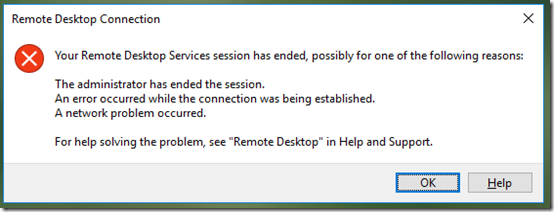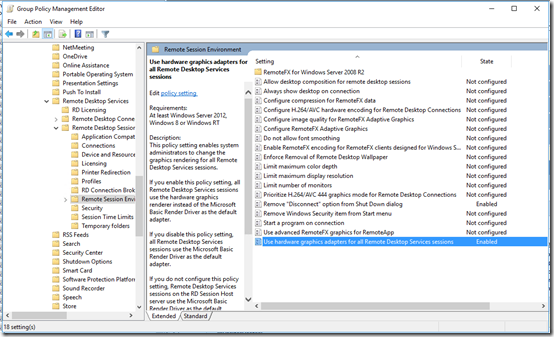Today I applied the 2004 update to several Windows 10 Enterprise computers in a small domain. Although I did the updates mostly over RDP, soon a user reported that he could not RDP into any computer. He was getting the error, “Your Remote Desktop Services session has ended, possibly for one of the following reasons: The administrator has ended the session….”
The articles that I found with similar symptoms (here and here) said that they were able to solve the problem by setting WDDM to Disabled. But the Server 2016 Essentials domain controller does not even have that policy. However, it did give me the idea that it might be related to a custom setting we added to use hardware graphics acceleration in RDP sessions:
Computer Configuration > Policies > Administrative Templates > Windows Components > Remote Desktop Services > Remote Desktop Session Host > Remote Session Environment > Use hardware graphics adapters for all Remote Desktop Services sessions:
That is stored in the registry of the RDP host computers as HKLM\SOFTWARE\Policies\Microsoft\Windows NT\Terminal Services\bEnumerateHWBeforeSW:
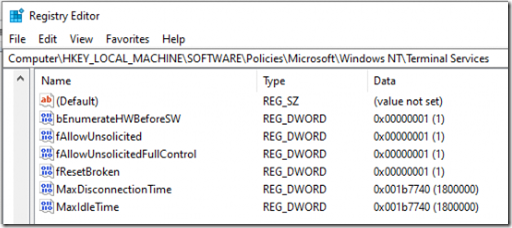
After setting that group policy to Not Configured, that value was removed from that registry key:
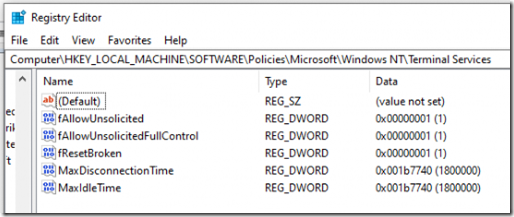
With the hardware preference override gone, RDP started working again.
As for why RDP suddenly cannot work with hardware, or whether there is a workaround, I’ll leave to others to figure out.