A user reported that weird popups appear at random times in the lower right corner of her Windows 10 Enterprise desktop. Malwarebytes found no infection. From her browsing history, I see that she visited config.hdocumentconverters.com, then “Documents Converter” in the Chrome Web Store, but there are no related plugins installed in Chrome. So where are these popups coming from?
She sent me this screen shot of a popup:
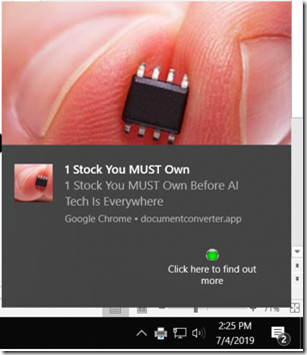
So it’s definitely from documentconverter.app, but Chrome isn’t even running.
Then today when I logged on, before I started Chrome, I saw this as a native Windows notification:
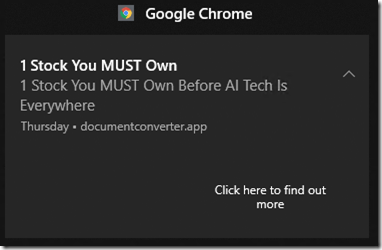
Oh, I get it now: Chrome is authorized to use Windows 10 native notifications. That’s not bad in itself, but I do wonder how it makes the popup “stick”—most Windows notifications disappear after a few seconds.
One way to temporarily hide the popup is to click on the notification icon (with the small “2” in the first screenshot above) to open all notifications in a sidebar, click Clear all notifications, then click outside the sidebar to close it.
You could disable all Windows 10 notifications from Chrome by pasting this into Chrome and choosing Disable:
chrome://flags/#enable-native-notifications
But what we really want to do is disable notifications from the documentconverter.app. In Chrome, go to Settings > Advanced > Site Settings > Notifications, or just put this in the address bar:
chrome://settings/content/notifications
If you click on the small right-arrow next to https://documentconverter.app here, you’ll see its permissions. Click on Clear Data and Reset permissions:
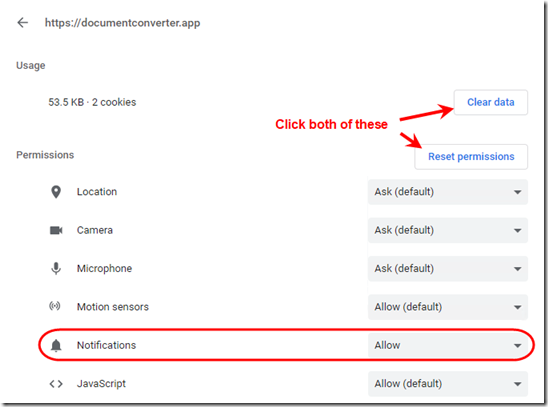
Now when you go back to the main Notifications list, you should find that documentconverter.app has been removed from the list.
For good measure, I decided to go to https://documentconverter.app and explicitly block its notifications:
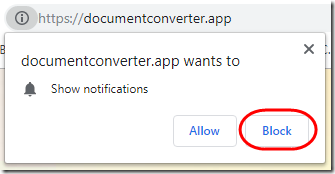
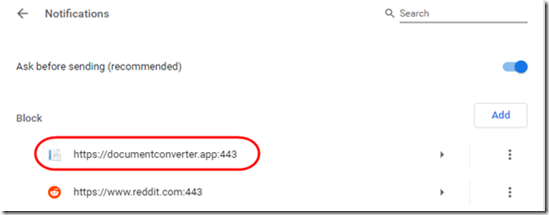
That page offers to take you to their Chrome web store app:
https://chrome.google.com/webstore/detail/documents-converter/gfmjegapdkjglhibplipeojcpgadgdie
where I used the Report abuse link to say, “https://documentconverter.app, which leads to this app, hijacks notifications for spam popups.“

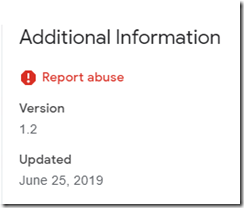
I hate the fact that Chrome is allowed to intrude your space with Windows notifications. I just turn on Focus Assist as a quick fix, but then I don’t get potential windows notifications that I might want.
@Jason, haven’t seen this kind of spam since I wrote this. I do find one Chrome notification helpful in the Windows notification tab, when I get a Google Voice text message. If you don’t want any Chrome notifications, try going to chrome://flags/#enable-native-notifications and choosing Disable.
Mark – thanks for posting this. I just had the same issue on a windows machine, from “2solo.biz” Your instructions allowed me to clear it all up.
Thanks
Appreciate this post. I followed it step by step, as I was receiving notification of ads and spam from gateinchatopen.com.
It was found in the allowed websites.
It worked, and removed all the notifications automatically.
Thank you.
Thanks for this, nice and simple (“In Chrome, go to Settings > Advanced > Site Settings > Notifications, or just put this in the address bar:
chrome://settings/content/notifications” – scrolled down, found the bugger. Dealt with it)
Within my organization we receive many calls about spam popups; we work with Windows 10 plus own images; do the pop ups appear irrespective the kind of images used or what?
@Peter, I don’t understand the part about working with your “own images.” Are you saying that images you have created are appearing in the popups? If the source of your popups is a Google Chrome notification, the process for eliminating the popups should be the same: 1) Determine from the popup which app is creating the popup. 2) In Chrome, delete that app’s data and block notifications.
It’s certainly possible that some other app or malware is creating popups. Hopefully the popup itself will tell you its source (like in the first image above, it says, “Google Chrome – documentconverter.app”.
Thank you so much, I had messages about a virus which luckily I knew I didnt have but I did not now where to look to try and switch it off. I had 35 messages in less than an hour and when I clicked close it set off an alarm and the newly opened window wouldnt close either The site was shown as www2-news-back.org, I’d seen this on one of the messages. Followed your instructions and blocked it. All 35 messages went and no further incidents, plus I may manage easier if it happens again, very grateful
I didn’t find “enable-native-notifications” but rather, “enable-system-notifications”, which I presume is the same thing slightly renamed. So I disabled it.
I was having a persistent SPAM notification from singaporeair, which just prior to finding this article, I had deleted from the Chrome allowed site notification list. So I can’t confirm if the above would also have resolved the problem, but I expect, it would.
Incidentally, I hadn’t visited singaporeair, nor allowed any notifications in the past when promped by Chrome, nor had any such prompts earlier in the day. So I don’t understand how I ended up with this troublesome notification, which kept appearing in the foreground and blocking the lower right corner of my screen.
I think a tie-in here is the advent of sites popping up “allow”; this or that. Cookies, browser information or “click allow”,” for this site to send you notifications”. As if conditioning the visitors that auto-response and assumed response are one. When that pops up how long do you consider before you click “allow”? If visitors are conditioned to click “allow” then there will be an avalanche of spam and adware. The more it sticks, the more millions are conditioned to “allow”. Implying a level of trust that was never established. Another product of this influence is all those computers are now receiving “pushes” that should never be seen. This can spread to cooperate and government systems if not nipped in the bud. Take notification back from sites and end those connections between sites and Microsoft software and let Microsoft take responsibility for all pushed notifications from outside Microsoft software reaching end users systems. Also, it should be much simpler to stop these notifications.
Do you know if its possible to disable it centrally (policy-based management of notifications settings)?
@Foyzul, I don’t know–I’ve never gotten into central browser administration. Let us know if you find out!
Start menu, and go to Settings > System > Notifications & Actions.
To disable notifications altogether, turn off the option that reads Get notifications from apps and other senders: