I subscribe to QuickBooks Payments. I spent hours today trying to get QuickBooks Pro 2018 to add a View and Pay Now link to the bottom of an emailed invoice.
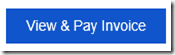
The steps in the official helpdesk article didn’t help.
Emailing invoices to other customers worked fine.
When the invoice failed to email, the Windows Application Event Log contained this not-so-illuminating error:
Log Name: Application
Source: QuickBooks
Event ID: 4
Task Category: Error
Level: Error
Description: An unexpected error has occured in “QuickBooks Desktop Pro 2018”: Web Exception Interacting with ICN (GetUriFromICN) for Domain ID: INVOICE:12312132123123_7DA4-123123123 – TID – 6a820d38-191b-45fe-c608-75d8f9cf962d Exception: The remote server returned an error: (400) Bad Request.
After speaking with multiple Intuit support reps, one suggested deleting and re-adding the customer. Sure enough, an invoice emailed to the new customer (using my email address for testing) included the View and Pay Now link.
So, that’s one workaround: create a new customer.
Another thing to check is the customer’s email address. I originally copied the address from Outlook in this format:
‘customer’ <[email protected]>
One time, I duplicated the missing link issue with that format. Removing the name and angle brackets fixed it. Try using just the email address:
