A customer purchased a Brother MFC-8900CDW laser printer. I installed the full software for it on their Windows 10 Pro systems. Now, every few hours, the following error is logged in the Application event log:
Log Name: Application
Source: MsiInstaller
Event ID: 11706
Task Category: None
Level: Error
Keywords: Classic
Description: Product: PowerENGAGE — Error 1706. An installation package for the product PowerENGAGE cannot be found. Try the installation again using a valid copy of the installation package ‘PowerENGAGE-3.2.13.msi’.
The Issue
“Brother PowerENGAGE” was installed as part of the printer installation and has its own entry under Add or remove programs:
![]()
There is a new scheduled task that runs every six hours when the user is logged on:
The first action of the scheduled task is to do a repair install (msiexec with /f parameter) of the PowerENGAGE program:
(msiexec parameters are documented here.)
However, following security best practices, users do not have admin privileges, so the installation fails.
PowerENGAGE
So what is PowerENGAGE and do I need it?
The Add or remove programs entry points to Aviata as the creator. The Aviata PowerENGAGE page explains that it is a suite of “in-product communication modules” so vendors can “Expand your marketable universe and start engaging with 100% of your customers.” Modules include PowerREGISTER, PowerFEEDBACK, PowerSALES, and PowerSUPPORT. [As of February 3, 2021, the aviatainc.com domain is for sale. The link above now points to the August 5, 2020 version from archive.org.]
I’m not a fan of programs that run repeatedly to ask me to register, provide feedback, or buy supplies. Ironically, I probably wouldn’t have noticed it if it had not been configured in such a way that it fails when a non-admin user is logged in. For now, I have disabled the scheduled task.
Update I’ve now heard back from upper-level Brother support. They confirm that I can uninstall PowerENGAGE from Add or remove programs. If that doesn’t work, or when installing in the future, do a custom install and deselect Research and Support.

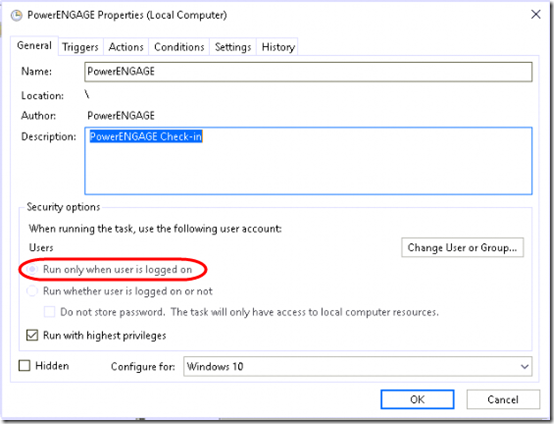
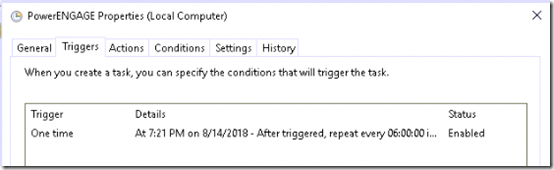
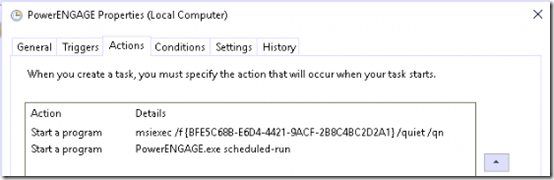
Thx for posting. Very helpful :)
Mark, thank you for the article. I am currently experience similar issues with Power Engage causing Java Script errors on a windows 10 machine. I’m not 100% sure however i do not remember installing the “Research and Support” feature of the the software package. I would like to uninstall PowerEngage, however in attempting to do so, i get an error. Did you experience similar issues?
Jhuddle, I think Research and Support is included by default unless you find and deselect it. I don’t recall issues uninstalling PowerEngage though it seemed to come back on at least one machine. Have you tried contacting Brother support. I did eventually reach someone there who had some advice.
Powerengage won’t let me uninstall it. “Windows cannot access the specific device path or file. You may not have the appropriate permission to access the item.” How the heck do I get the “appropriate permission”? I can’t even find the place to log in as an administrator (I’m currently in Windows 10).
Sharon, you might be able to re-install the whole package but de-select “Research and Support” during installation. Or, you might want to contact Brother Support for more specific advice.
Best information in this article. The brother printer is a customer purchased MFC-8900CDW laser printer. I installed the full software for it on their Windows 10 Pro systems. There are very launched products are very useful. It is very good quality and best printer.The Add or remove programs entry points to Aviata as the creator. It is very important part of the life. I will share in this post. Thank you,
[Editor’s note: probable advertising URL removed]
I contacted Brother support. They got back to me. I did everything they suggested while they were on the phone. They concluded that the only way to get that &^%$ window to stop appearing every few hours would be to turn off all my anti-virus programs (I don’t know why they would interfere…). I’m ill and lack time and energy to do that with so much else going on. Hope I can try one day. I doubt anything would work. I just close it and keep hating Brother.
Brother Power Engage and its Brother Power Engage Patch won’t uninstall and it won’t let the Windows Installer for Critical Updates install updates. Brother is completely unhelpful. Is there some program that I can use to quarantine the Power Engage that will then at least deactivate it?
@Denise, are you saying it’s blocking actual Windows updates, i.e. the monthly patches from Microsoft? I haven’t seen that before…
If you could figure out the command line for uninstalling PowerENGAGE, and if the uninstall works, it might be possible to run that as a daily task. Or you could change permissions on the .exe to remove “execute” permissions.
It’s frustrating to have to play Whack-a-Mole with an “official” Brother program!
i had this too. found it as im tryign to figure out why my computer keeps kicking me out and to the UEFI.
not a ad, but i need to say i was successful in uninstalling it..
it uninstalled fine but was not clean at all. left a bunch of registry entries.
i used revo uninstaller for the removal
I registered my Brother when I got it and had Brother help me install it many times–it kept screwing up, I called Comcast for help with a portal and Brother said they did it wrong and helped me step by step. Now this terrible box won’t go away every time. I cannot click on it. I have to hit control, alt, delete to delete it from the task manager. This is terrible. I bought the warranty for this product and it is terrible.
Hmmm… I was logging Application errors in the Windows logs on my own machine running Windows 10 Pro. I was able to uninstall it in Control Panel/Programs and Features. I have once had a similar issue on a customer machine last fall., where it would NOT uninstall. In that case, I downloaded and ran the complete CURRENT installer from Brother’s website. Once complete and a reboot, it did allow me to uninstall via Programs and Features. Problem with the uninstall seems to be an older version that did a cleanup and removed the uninstaller? Or possibly Windows 10 Home I suppose.
Comment: The Windows Installer initiated a system restart to complete or continue the configuration of ‘PowerENGAGE’.
Seems to cause random restarts on my local machine. I uninstalled it (named ‘Brother PowerENGAGE’ instead of aviata now).
So my ASUS laptop has been freezing (have to hard reboot) randomly. I noticed today after the second time that there was a powerengage event and an update to windows defender, both about 30 minutes before each of the crashes. It isn’t quite the same thing as what is referenced here, but I’ve uninstalled the powerengage thing and hopefully my computer will cease crashing. Just posting this here in case others are having the same problem.
KB, please post back with whether that helped. I’d be surprised if PowerEngage causes crashes. Random reboots are the worst! Sometimes Nirsoft’s BlueScreenView can help you at least identify what module crashed, if your machine is creating minidumps (which you may need to configure):
https://www.nirsoft.net/utils/blue_screen_view.html
I definitely will! There is no info in the system at all, which is frustrating. Just everything freezes dead – I can come back 3 hours later and the screen is frozen like it’s a screenshot from 3 hours ago. Mouse doesn’t work, keyboard doesn’t work, it’s frozen in time. It will happen while I’m in the middle of typing, when I’m asleep, when I’m doing nothing, when the monitor is on, when it’s off, etc… Very annoying.
It just seemed weird that there would be this powerengage thing and then a security update one after the other each time. Probably coincidence, but who knows. The bluescreen program shows my last ‘crash’ as 1/31, so it’s not a blue screen, I guess. The event viewer says “Windows was not properly shut down” and then the details say “The previous system shut down was unexpected.” You don’t say!?
So, it’s a mystery. I’ll check back in in a few days. It’s not reliably crashing though – can go days with none and then 3 in a row. Who knows.
Sometimes random crashes are heat-related, especially on laptops. Use some canned air to blow out the fan ports.
PowerEngage runs on a schedule (see above). Windows Defender updates may as well.
If you can’t uninstall the PowerEngage app, run Task Scheduler as administrator and then find “PowerENGAGE”, right-click on it and click disable.
Was this issue ever resolved?
@LW, what do you mean by “resolved”? There are resolutions suggested in the article and comments (disabling a scheduled task, uninstalling certain software components).
“Hello Mark, thank you for your prompt reply. I was inquiring as to whether you knew if Brother had ever stepped up and advised their customers as to what to do about all the system PowerENGAGE error messages (& many others) that customers (who install the Brother printer driver on new Brother HL-L3290CDW printers have been experiencing? I went to brother.com & do not see where Brother has addressed any issues regarding this. Also, do you know if the issue began when Windows 10 was rolled out? I am not an IT person, but I am the user having the issue, & I am working with my IT Dept. at work on this freezing screen “interrupt” issue that occurs every 6 hours or so & which results in various error messages (1 of which is the PowerENGAGE error message).
Also, Mark, are you saying that you agree the final solution to this issue is that I should request that my IT Dept. “run Task Scheduler as the Administrator, then find “PowerENGAGE”, right click on it & click disable”, & do you have proof by now that this does the trick, or should I just return this printer? Also, do you agree with the person that said Brother advised her to turn off any anti-virus programs? Lastly, do you have a contact name & # @ Brother that I could contact to discuss?
I posted my “has this been resolved?” message, after seeing that the issue had been giving people problems since 2018. I would have thought by now that Brother would be advising customers as to a fix to this issue, so I didn’t know if you knew if they had. Please advise & thank you for any help, update or tips you can provide on this issue. Lastly, please let me know, if possible, if Brother is agreeing with this fix assessment above, which was the final tip posted above in your message string, or if they are not owning up to the very annoying freezing screen issue their customers experience 2-3 times/day. If this is the norm with Brother, it really makes me want to take the printer back if they are this far behind….”
Laura, I don’t know your company structure or size, but I would think whoever does your I.T. would be responsible for selecting and installing hardware, diagnosing ensuing technical issues, testing workarounds such as those suggested in my post and/or contacting the vendor’s technical support. These are services that I offer my customers and occasionally I share some findings online in case they might benefit others (and also so I don’t forget them!). I will note that the symptom I was addressing was completely silent and hidden (event log messages); I had no reports of “freezing,” so you may have a different issue. Brother has already suggested re-installing the software without the “Research and Support” option; I have no idea whether that still works, or if they have since improved their software to not fail for non-admins. Hope that helps!
@Loran’s comment from June 2020 helped me resolve this issue. After uninstalling all Brother utilities I still had PowerEngage popping errors in Event Viewer. after disabling via Task Scheduler no more errors. Thanks!
Mark, here’s something I noticed after trying to follow your recommendations (and thanks for them, by the way). Attempting to uninstall PowerENGAGE didn’t really do anything other than to add a new scheduled task that disables the first one. All of the program files and folders were still left in place. I deleted all of those folders and files that I could find and then deleted the tasks. No problems since. I also notice that the Aviata website is gone and their domain is up for sale. Contacting Brother was disappointing. The first rep was offshore and didn’t know anything about PowerENGAGE, but he forwarded me to another department and I spoke with a guy who had no accent. He told me to uninstall PowerENGAGE and then magically, we got disconnected just as he finished telling me this. I poured over the Brother website but could find no mention of this spyware-adware there.
@John C., thanks for your comment and the notice that aviatainc.com is for sale. Some research found Aviata was incorporated in California in 1992 and dissolved July 28, 2020. I’ve updated the article to include a reference to their site as it existed on August 5, 2020:
https://web.archive.org/web/20200805043103/http://www.aviatainc.com/power-engage/
I don’t know how the software worked, if it “phoned home” for updates, but if their servers are no longer active, that’s all the more reason to remove the software. If a hacker took over the update servers, they would have a pre-configured back door into computers running PowerEngage.
Just discovered and uninstalled PowerEngage on a customer computer. As John C. said, the uninstall adds a task called “PowerEngageUninstall” that runs one time a few minutes after uninstalling the program. The task action is
msiexec /norestart /quiet /qn /x {BFE5C68B-E6D4-4421-9ACF-2B8C4BC2D2A1}
On this machine, after the task ran, both the PowerENGAGE task and the PowerEngageUninstall task were gone–not just disabled, but deleted. After some refreshing, they were missing from the list of tasks.
After the uninstall, I’m no longer finding powerengage.exe on the C: drive. There are a couple of empty PowerEngage folders in C:\Users\\AppData\Roaming folders. The string “PowerEngage” is not found in the registry. So, the uninstall seems to have done a pretty good job.
Hello Mark – In regard to your post of 2/5/21, where you mention that you had just uninstalled PowerEngage on a customer computer, & after the task ran, both the PowerENGAGE task & PowerEngageUninstall task had been deleted, are you saying that Brother has finally deleted these – to fix the issue that you originally brought up back in 8/18?
I’ve written you b/f, to clarify something in the past, as you kindly problem-solved through this issue, sharing the findings with the rest of us. The reason I am asking if the above solution was Brother driven, or something you did independently, is b/c I coincidentally recently wrote Brother Support about this specific issue – on 2/3/21 – letting them know that not only was the MFC-8900CDW laser printer PowerEngage issue affecting my computer at home (I VPN to my employer’s server from home periodically), it was also impacting my laptop/docking station/monitors at work, & had been a major pain, impacting my productivity w/ all the screen freezes. I let Brother know that this had been a major problem, as if traipsing back & forth to the office during a COVID pandemic hadn’t slowed down what I was accomplishing enough, the fact that Brother STILL had not communicated to their customers who had registered their printers, corrected the issue or recalled the printer – on an issue stemming back 3 long years now – advising that this was highly unacceptable, requesting that they respond.
This was communicated to Brother Support in regard to the above printer on 2/3/21, after which I rec’d the following from Brother:
Your question has been received. You should expect a response from us in 1 to 3 business days.
To update your question with additional information, click here
Subject
Brother MFC-8900CDW laser printer
Question Reference # 210203-002101
• Date Created: 02/03/2021 02:54 PM
To-date, I still have not heard from Brother, but I did coincidentally see your post above, and since I’m not an IT person, but an average business customer who just happened to stumble across your posting when I googled the issue several months ago, I had steadily been reading through all the customer attempts at correcting this printer issue.
After sifting through all the various solutions with my employer’s IT rep on other websites we Googled, as well, it was determined that the solution under your post seemed the most viable – at least as a band-aid until Brother finally corrected the issue. We followed the recommendation in your post, reinstalling the computer w/o all the extra needless “Big Brother” software & it worked – for the time being – however, I still had on my “To Do” list to notify Brother of the issue.
So I mainly just wanted to clarify as to whether your recent post was saying that Brother had finally corrected this when you uninstalled PowerEngage on your customer’s computer, or if that was something you independently did.
Also, if I do hear back from Brother – to my 2/3/21 question after 3 business days – which is this Monday, 2/8/21, I’ll certainly let you know. Thank you so much for sharing your solutions with the rest of us. It really helps!
LW
Laura, no, Brother did not initiate anything. I was on the customer’s computer when I was doing something else, and having PowerENGAGE in mind from John C.’s comment on 2/3/21, I uninstalled it. I took a little time to confirm that it not only disappeared from the list of Add or Remove Programs; the uninstall removed the scheduled tasks as well.
My understanding is that the only thing PowerENGAGE was intended to do is display reminders/ads about buying toner, etc. Since the third-party company that created PowerENGAGE (Aviata) is out of business, I doubt that still works. Uninstalling PowerENGAGE from Add or Remove Programs takes about two minutes and stops all issues related to PowerENGAGE. I suspect that the performance and screen freeze issues you describe are unrelated.
Uninstalling PowerENGAGE fails on my laptop with
A JavaScript error occurred in the main process
Uncaught Exception:
Error: Unable to find a valid app
Same error has also appeared once just before the system blue screened.
@C.T. – That is odd, to get a JavaScript error when trying to uninstall a Windows program. As you mention it happening another time, I wonder there is something else going on and if it was a coincidence that it happened while uninstalling PowerENGAGE.
I found the only workaround – after wasting two hours with Brother live support – was to disengage the program on the Task Scheduler.
First, big thanks to Mark Berry for posting/sharing this info. I’m in IT as well, but it’s so nice to be able to use the web to cut right to the heart of an issue instead of spending hours researching the same thing someone else has already done!
Update regarding the PowerENGAGE scheduled Tasks – Windows 10 21H2 and Brother MFC with custom software install selected when installed, then later uninstalled as I didn’t really need anything other than the drivers since I use a diff open source package for scanning.
PowerENGAGE was still failing daily (found by running Reliability report); when I checked Task Scheduler there were TWO PowerENGAGE tasks; one as noted above, running every 6 hours (and failing), and another titled “PowerENGAGEUninstall” that was set to run one time, I believe the date was around when I fully uninstalled the Brother software. When I ran that Uninstall task, both tasks were removed. I’ll email screenshots to Mark in case he wants to put into the article, but here’s the command that was in the PowerENGAGEUninstall:
msiexec /norestart /quiet /qn /x {400A01BF-E908-4393-BD39-31E386377BDA}
[Here’s David’s screenshot:]
Thanks, David. That’s a nice one-liner for removing PowerEngage!
Alternate brute force approach to fixing this issue:
1. In Task Manager, stop any instance of PowerEngage
2. Rename folder “C:\Program Files (x86)\PowerEngage”
3. In Regedit, search and delete all “PowerEngage” entries. Not all entries can be deleted – that’s OK.
4. Restart the computer
Thank you Mark. You did the legwork for all of us! You rock!
Let’s see if this was causing my wife’s computer to crash periodically…
I went to Start Up – Apps & Features. Brother Powerengage was there and I unistalled it. Let’s see if it works!