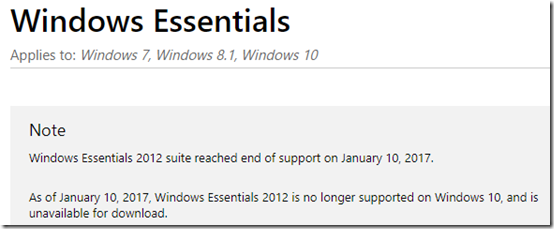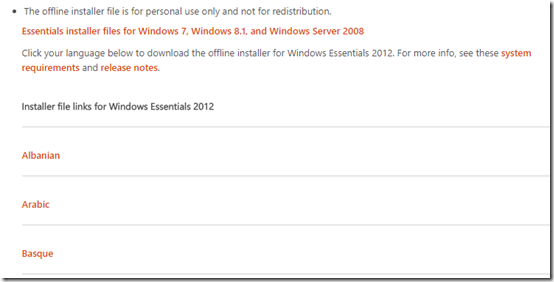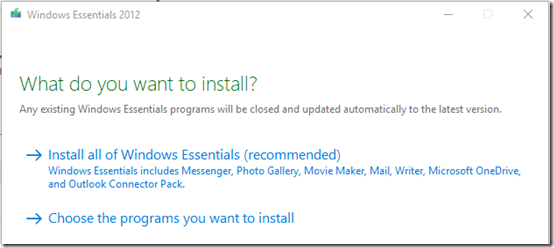I’m setting up a new (Windows 10) PC and needed to install Windows Live Writer 2012. Unfortunately, per this page, it has been retired and is no longer available for download:
I appreciate that Microsoft open-sourced the code and that a team of volunteers has released Open Live Writer. Unfortunately, I encountered several issues in testing Open Live Writer: it installed to ProgramData instead of Program Files, would not fully uninstall, and I could not get plugins to work, even the Source Code Plug-in that’s been updated for Open Live Writer. Some of this may have to do with the fact that, following security best practices, I do my day-to-day work as a non-admin user.
I decided to see if I could find an offline installer for Windows Live Writer.
Archive.org to the Rescue
A post on digiex.net had an interesting suggestion: figure out what the full path of the installer used to be, then use http://archive.org/web/ to find one of the archived copies of the installer.
From this article, I determined that I needed http://g.live.com/1rewlive5-all/en/wlsetup-all.exe. Searching for that URL on archive.org, I tried downloading from January 18, 2017. That redirected to
and that was in fact archived on that day so it downloaded from archive.org:
The official list of languages and installers is also available in this Microsoft FAQ on archive.org (from June 18, 2016):
On that page, scroll down to “Installer file links for Windows Essentials 2012”:
The English link is the same link posted above and redirects to the same wl.dlservice.microsoft.com address. It looks like that was archived on earlier days as well.
Check the Digital Signatures
The downloaded file is 137.329,840 bytes. Before installing, I confirmed that it is from Microsoft by checking the file’s Digital Signatures:
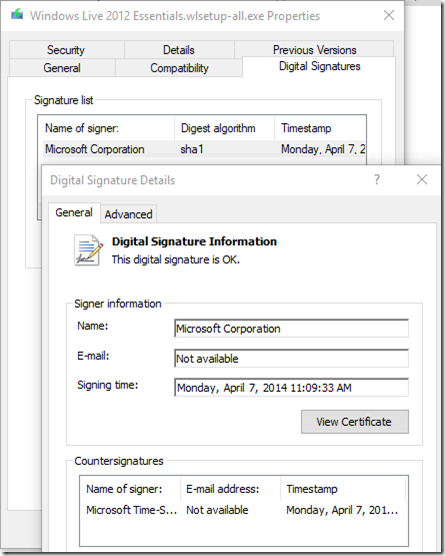
Although this is the full installer for all Essentials programs, you’re given the option to choose specific programs to install:
I unchecked Messenger, Mail, and Photo Gallery and Movie Maker so it would only install Writer.