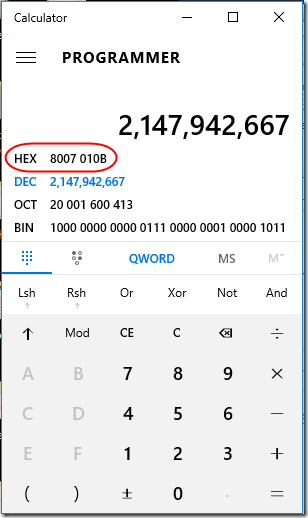This is one of those things that I easily forget by the time I need it. Maybe putting it in a blog post will help.
Assume you see error 2147942667 in the Task Scheduler event log. As explained in Hans Passant’s comment on this StackOverflow question, you can determine its meaning as follows:
1. Use the Windows Calculator app in Programmer mode to convert 2147942667 to hex to get 0x8007010B:
2. According to Hans, the “7” in 0x8007010B makes it a Windows error, which makes 0x010B the error code. (Basically, just look at the last four bytes.) Converted back to decimal, 0x010B is 267. MSDN tells us that this means, “The directory name is invalid.”
So now we know to start looking at missing or invalid directory names for the cause of the error.