Windows 7 updating will take forever on a fresh install or if you haven’t updated in a while. This is covered in many online articles but I’m needing it often enough that I wanted to make a couple notes for future reference.
The basic trick is to turn off Windows Updates then manually apply one or more servicing updates before re-enabling updates.
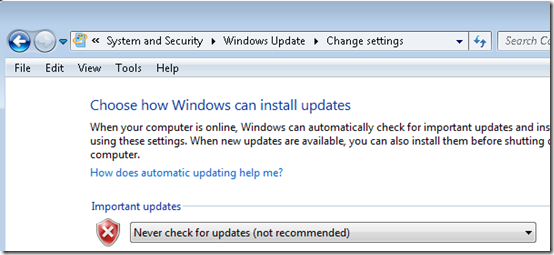
Turn off Windows Update before manually installing servicing updates. If an update search is already in progress, stop it by going to Services and stopping the Windows Update service.
The main article I’ve been relying on is http://wu.krelay.de/en/. The author keeps it up to date with the latest updates required. As of early December 2016, for a 64-bit Windows 7 machine, it should be enough to install KB3177467 (Servicing Stack Update September 2016) and KB3172605 (July 2016 Rollup, which includes a recent update agent). Note the batch file at the end of the article for automating the installs once you have them downloaded.
After that, you might also want to install the 477MB “convenience rollup” from April 2016 (KB3125574). This applies a bunch of updates at once. This rollup must be downloaded from the Microsoft Update Catalog here.
Finally, you can re-enable Windows Update.
