After finally getting the November 2016 cumulative update to install into Windows 10 (by installng Windows 10 from scratch, twice), I was a bit dismayed today to see that Windows wanted to re-download and re-install the 800MB cumulative update.
I let it go ahead and do that, and the update finished without even asking for a reboot. Now it shows as installed twice:
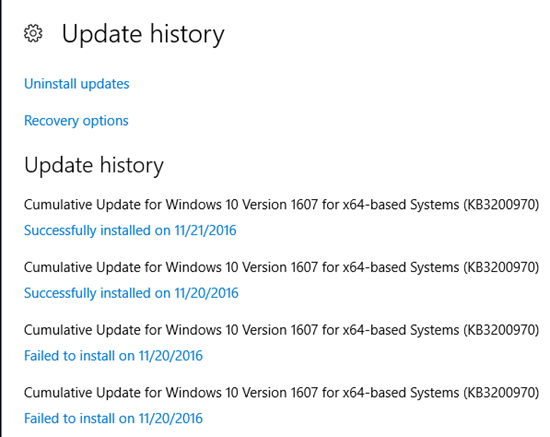
All I can figure is that some features I enabled in Windows (like .NET 3.5) needed to be updated by a portion of the cumulative update. In the past, that would have shown up as new updates to .NET 3.5, for example. With the new combined updates approach, it has to re-download the entire massive update, even if only parts of it apply.

Pingback: Windows 10 Can’t Install November Cumulative Update | MCB Systems