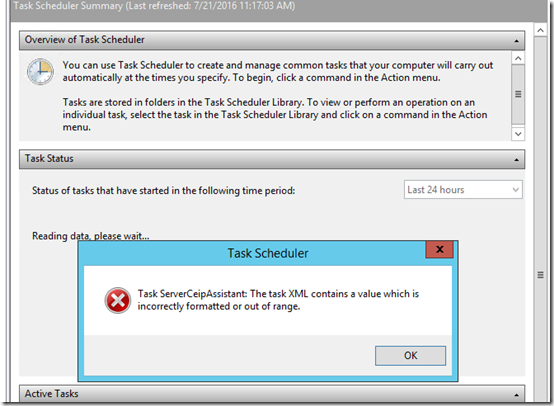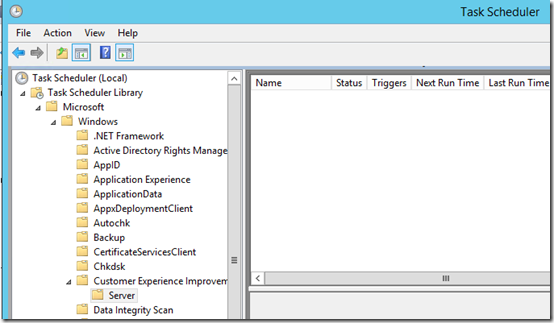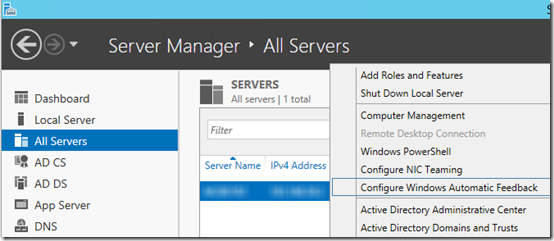On my Server 2012R2 Essentials machine, I wasn’t participating in the Customer Experience Improvement Program, but there is a scheduled task for it anyway—one that suddenly started throwing an error every time I opened the Task Scheduler.
The task no longer appeared where it should:
However the task definition was still stored in an XML file (without the .XML extension):
C:\Windows\System32\Tasks\Microsoft\Windows\Customer Experience Improvement Program\Server\ServerCeipAssistant
I moved that file to the desktop and, after a registry backup, deleted the corresponding registry key:
HKEY_LOCAL_MACHINE\SOFTWARE\Microsoft\Windows NT\CurrentVersion\Schedule\TaskCache\Tree\Microsoft\Windows\Customer Experience Improvement Program\Server\ServerCeipAssistant
I tried re-importing the ServerCeipAssistant file from my desktop into Task Manager but got this error:
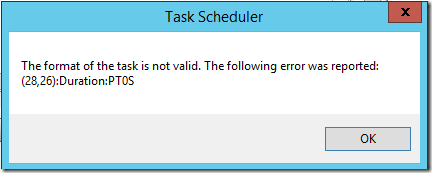
So I took the ServerCeipAssistant file from another server that is also not participating and imported that. That worked fine, and Task Manager opens without warnings now. Hopefully that will sync up properly with my CEIP settings.
If you want to check you Customer Experience Improvement Program participation, open Server Manager, highlight All Servers, right-click on your server, and select Configure Windows Automatic Feedback: