If you assist nonprofits with their I.T. needs, you may have noticed a flurry of announcements made in January about Microsoft’s plans to donate “$1 billion of cloud computing resources over the next 3 years to serve the public good” (from this official blog post).
I’ve been watching the Microsoft philanthropies home page for a while. Regarding Azure, it only says “coming soon”:
Now here’s the trick: ignore the “coming soon.” Scroll to the bottom of that page and choose Get Started:
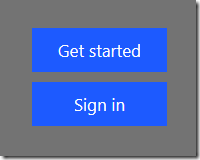
Follow the instructions to get a TechSoup Validation Token. If you’ve already validated your nonprofit status with TechSoup, this is simply a matter of visiting this page, choosing your country and language, and signing in with your TechSoup member ID. Copy a current validation token (create one first if needed), then back on the Microsoft site, enter the token it on the Sign In page.
A page comes back listing your available benefits. At the bottom of the page, I found Azure available as a benefit with a $5000 annual credit for this U.S.-based nonprofit. I’ve already signed up on their behalf, so now it shows the benefit as active:
Signing up took only a few minutes, including getting back the welcome email. After that, you create a new Azure account from this link. A credit card is required in case you go past your $5000 limit. The Azure account now shows the $5000 balance:
A Microsoft representative explained that Azure for Nonprofits started its “soft launch” on August 3 and that it will roll out more broadly in September. Although the credit expires after one year, he said they plan to do an “annualized refresh,” i.e. this is a perpetual donation, not just a first-year-free promotion.
You can do a lot with $416 a month in Azure credits. That’s more than enough to run a couple servers in the cloud and still have plenty left over to pay for storage, backups, etc. Thanks, Microsoft, for helping support nonprofits!
Update 3 October 3 2016
An astute reader submitted this September 26 blog post by
Bringing more cloud power to serve nonprofits
Update 23 November 2018 – Offer Now 50 Active Directory + $3500 Other Azure Services
As Rick points out in a comment today, the offer has changed: up to 50 seats of Active Directory Premium (Enterprise Mobility + Security E3), valued at $1500, plus $3500 in other Azure services. See https://www.microsoft.com/en-us/nonprofits/azure.

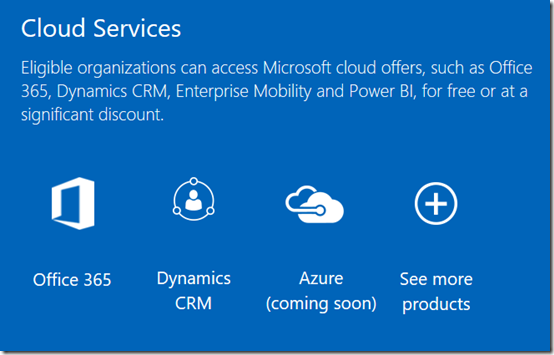
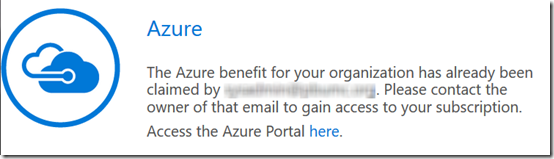
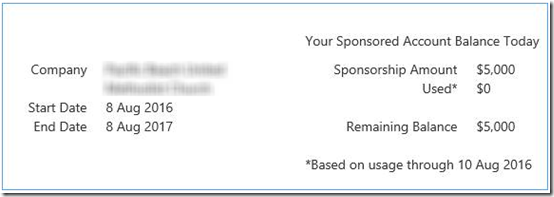
Do you see any way that Azure credit could be used for Azure AD Premium, Intune, or maybe even EMS?
Looks like all of that is part of Enterprise Mobility, available at a discount to non-profits but not free: https://www.microsoft.com/about/philanthropies/product-donations/products/enterprise-mobility/. If you sign up for Azure, you’ll have the opportunity to open a ticket for an onboarding session. They could give you more specific answers.
Yes, unfortunately there’s a clause in the sponsorship email that eliminates a whole swath of things: “Special pricing does not apply to Microsoft Azure support plans, third-party branded products, products sold through Microsoft Azure Marketplace, or products otherwise sold separately from Microsoft Azure (for example, Active Directory Premium).”
We got pretty close to getting the credit, but it fails on the last step, the MS link that has you create the Azure subscription. It’s quite odd, as it says “This offer is not available for your account,” even though we’re using the very account mentioned in the email. Perhaps it’s not completely up and running yet. We contacted support, so might hear back.
Are you trying to apply the credit to an existing Azure account? I created a new Azure account _after_ getting the credit email. Actually, I did it during the onboarding call a couple days later, so yes, there could have been some time provisioning. Let us know if you get it sorted out.
Yes, the “account ID” mentioned in the email (the email mentioning $5,000, etc), which is also the address that Techsoup knows. It should have been a slam-dunk, since, if anything, it should have been less confusing for Azure than if we’d used an account that they weren’t expecting, like you did. The MS email even says “Create a new subscription on the Microsoft Azure Sponsorship offer by clicking on this link and sign in with your account ID above.” That account ID is the email we’re trying.
We didn’t go the onboarding route like you, so there definitely could be a time element here, but either way we’ll find out soon enough, and I’ll report back. Thx.
It took a couple days, but support got it worked out. The issue was that the account we were trying to use was from an “older platform” when they’ve since migrated to a “newer platform.” So the account needed to be “flipped” by the engineering team to that platform. That all sounds pretty odd, but all’s well that ends well.
Rick, thanks for the follow-up. Glad to hear you got it sorted! And that support knew what to do…
I was also received an email about Azure conformation but when l go to create subscription from same mail I am receiving Microsoft Azure Sponsorship is not available.
This offer is not available for your account. Why is that?
Radule-bgd, are you talking about the $5000 non-profit subscription? It looks like you are in Belgrade. This offer may not be available outside the US. I would contact your local Microsoft office to inquire.
Is this a one-time benefit for only one year, or an annual benefit that can be renewed annually??
Tom, please see the paragraph beginning, “A Microsoft representative explained….”
Though the FAQ (https://www.microsoft.com/en-us/philanthropies/product-donations/faq) says “As long as your nonprofit remains eligible, you can reapply each year.”
One hopes that they don’t mean from scratch.
I don’t actually think the FAQ is gospel, since I see two errors in the Azure section alone:
Q: What Azure services can I utilize with the $5000 (USD) credits?
A: You can view the whole list of services here.
That “list” includes things such as AAD Premium….
Q: What about Azure Active Directory? Isn’t it a part of Enterprise Mobility?
A: You have the option to pay for Azure Active Directory each way. Either through this credit, or by purchasing Enterprise Mobility licenses through our nonprofit portal.
Yup, know about EMS in the portal, but as for AAD via the credit, um….
What if the free $5000 is exceeded?
Zura, from the FAQ https://www.microsoft.com/en-us/philanthropies/product-donations/faq/:
“What happens after this credit runs out?
“Your subscription will convert to a ‘pay as you go’ offer, meaning you pay for what you use.”
Confused – so can this be used to get AAD basic and/or premium, or not?
No.
I eventually did figure out despite sloppy FAQs that the credit is not applicable toward upgrading Azure AD.
@John – It looks like the FAQ has been updated since Rick’s comment above on March 27, 2017. From https://www.microsoft.com/en-us/philanthropies/product-donations/faq/:
So basically, NO, you can only use the Free version, which I assume you would get free anyway.
My client just got this email. So much for the annualized refresh.
Dear Customer,
In just a short time your Microsoft Azure sponsored account concludes. We hope the sponsorship has given you the opportunity to push Azure to its limits and your business to the next level.
At the end of 10/14/2017 your sponsored account with the subscriptions listed below automatically converts to standard Pay-As-You-Go rates so you can continue to take advantage of Microsoft Azure:
We want to keep in touch! If you have any questions, please contact your Microsoft account manager.
Sincerely,
Azure Business Desk
This email is generated from an unmonitored alias. Please do not reply. For questions regarding your Microsoft Azure Sponsorship, please submit a request to support.
Bob, that’s interesting. It sounds like they had an invitation-only sponsored account as described here:
https://azure.microsoft.com/en-us/offers/ms-azr-0036p/
I wonder who got those invitations. Is it a non-profit? Apparently that is not the same as an account that you apply for through Microsoft Philanthropies. Here’s the renewal email I got in July for one of my customers:
They are a non-profit and applied with a code from TechSoup. They hadn’t done much with Azure, maybe the renewal goes to people that actually run their organization with it. I will make some inquiries….
Please let us know – we just got the termination email too, and would very much like to renew. Thanks, James
Very strange that we’re getting different emails, assuming we all applied the same way. Our non-profit received the one that Mark quoted (i.e. what we expected), also back in July.
I am wondering if the Terms Of Service when you signed up were different than when we signed up in October?
Bob, your email suggests contacting your Microsoft account manager. What did they say?
I don’t have one AFAIK. I have an email in to TechSoup.
You might also try an Azure support ticket from the customer account. If you choose type “Subscription management,” there should be no charge.
Bob, James, any update on this? Were you able to figure out what is different about your subscriptions?
@Mark, Bob: We were in a similar situation as Bob. First, we got an email telling us that the subscription will be converted to a standard one. However, within 24 hours we got a second email from Microsoft Philanthropies which had a link to renew the sponsorship (like the one Bob showed above).
@Randall, thanks for that. I assume you mean the renewal email that I posted above. That would be good news if the first email you received–the one saying the sponsored account is expiring–was just a mistake and that renewals are still being offered.
Hi all.
I too, in october 2016, I opened up an account with Techsoup (Canada) to be able to have an azure account for the organism I give time to. I just receive the same email saying our account will be changed to pay-as-you-go.
We’ll see if I receive the next email !
Still haven’t received a second email to renew, but received a second one saying my subscription will be converted to pay-as-you-go in 14 days.
It looks like we’ll be closing our azure account and look elsewhere to host our little vm…
Hello Nicolas, did you try to go back to the “non profit portal” (via office365), and then renew the sponsorship ? I just start the non profit this month (october), and what I read here scares me, I planned to host things on Azure for more than a year… I hope the renewal of the sponsorship actually exists !
Best
We’re in the same boat. Ours just expired, and i’m looking for a way to renew the sponsorship. We actively use it, and would hate to lose the benefit. I’ve opened a ticket with MS and Techsoup.
Aaron, did you get any kind of renewal email? Do keep us informed–anxious to hear the official answer on renewals.
Ours expired as well. We were not actively using it for much beside backups so did not pursue it further.
According to the FAQ, the credit can be renewed if you still qualify:
https://www.microsoft.com/en-us/nonprofits/faq
Q.What happens after this credit runs out?
Your subscription will convert to a “Pay-As-You-Go” offer, meaning you pay for what you use. See more details here https://azure.microsoft.com/en-us/offers/ms-azr-0003p/.
Q.Is this an annual credit?
Yes. As long as your nonprofit remains eligible, you can reapply each year.
Q.How do I renew the Azure Credit each year?
30 Days from your expiration date, you will receive an email with renewal instructions. Note: If you exceed the $5,000 cap, after your complete the renewal you will need to put in a support case to move your subscription back to the sponsorship. Otherwise you will continue to be billed.
Hi,
Could anyone confirm if running a remote desktop farm on azure via vms or running any type of vms linux or windows, would the compute costs for running the vms be covered under the sponsorship credits?
I have a ticket open with Azure billing and getting a run around and not a straight answer.
Thanks,
Usman
I’m running a Linux web server using the sponsorship credit. I think the idea is that if it’s pure Azure, it’s covered. If it’s provided by a third party, it’s not. Also there are some exceptions for Azure Active Directory, which if I recall correctly are spelled out in the sponsorship FAQ.
Hi,
We had a similar issue with renewals. I received an email 1 month out from expiry saying that our subscription would be converted to pay as you go – no renewal email.
I contacted ConnectingUp (Australian version of TechSoup) support. They advised to renew through the azure account management site. No obvious renew button or link.
I asked for clarification on the steps, but they had no idea and they advised to contact Microsoft support.
I found the non profit FAQ (https://www.microsoft.com/en-us/nonprofits/faq) and contacted nonprofit support through that site. The reply from them was to sign up for a new Azure Sponsorship subscription. I did this a few days before our original subscription was due to expire, moved all our resource groups and everything seemed fine, until the day before the expiry I got another expiry email saying that both the original and now new subscription were going to expire in 1 day (which happened to be a Saturday, so no chance of support). I replyed back to the support email asking for a solution. In the meantime I also logged a case with Azure Subscription Support through the Azure portal.
Reply from the nonprofit support on Tuesday morning was to contact Azure Sales (by this point I had decided the guy had no idea). I finally got a reply from Azure support this morning (2 days after the subscription expired) and they have fixed everything up and we are back on the Azure Sponsorship subscription. But we are now responsible for the costs incurred while on pay as you go. :(
I’m waiting for clarification on what to do next year, and why we didn’t get the original renewal email – I really don’t want to go through it all again in 12 months!
Wow Peter, quite a saga! Did you ascertain in all that who the right contact is? Sounds like Subscription Support through the portal is the way to go?
Just got a reply back from Azure support:
“This is actually our first year offering nonprofit sponsorship renewals, so we are actively working on revising and updating renewal information – thank you for your patience! Moving forward, renewal emails with links to renew will be sent within 30 days of the End Date. ”
Hopefully it will be sorted for next year!
So, they might have been working on better communication as of last November, but it didn’t work out.
Just today, for the first time (all previous renewals were effortless), we received the same form letter that Bob Groger posted above–the pay-as-you-go one warning of the transition 30 days from now.
I guess I’ll have to investigate, unless someone has dealt with this recently and knows of a shortcut.
Yeah I got one of those pay-as-you-go warnings last week. I opened an Azure ticket re. the subscription and asked them to renew the sponsorship. They said they could, which would reset the 12-month clock on the day of the renewal, or I can just wait for an invitation to self-renew, which is sent about two weeks before expiration. I chose the latter.
I’d be interested to hear what they tell you if you open a ticket.
Thanks for letting me know. Maybe sending this email first is their way of getting people to switch over without them knowing it’s not needed?
For now, I’ll just wait two weeks to see if the email arrives. If it doesn’t, and especially if yours doesn’t, I’ll contact them too.
Help who is the bet group to contact as we have tried support teams to no aval and get bounced around. Some guidance would be greatly appericated.
@Michael, try opening a ticket in the Azure portal re. your subscription. Ask them to ask the “Sponsorship Team” to renew your subscription (if that is what you need)
@Rick and all, the promised self-renewal email did not come. Instead, I got an email telling me that it will convert to pay-as-you-go in two weeks. I’m contacting support again to ask how to renew.
That’s not a huge surprise. I’ll wait until next week to embark on that journey, and maybe hopefully by then you’ll have some good news.
In communicating with tech support, I went back to last year’s email received 21 days before expiration, which included a self-renewal link. On a whim, I clicked it. To my amazement, my subscription was renewed!
For someone who is brave enough to try this (At Your Own Risk!), the [corrected] link is https://nonprofitprod.azurewebsites.net/#/azurerenew/. Please post back about whether it works.
Another site I wasn’t aware of is https://www.microsoftazuresponsorships.com. You can check your balance (though there are some inconsistencies) and your sponsorship expiration date.
Unfortunately, I won’t be able to test that case. I’m not the person who gets these emails, so I tried to communicate this to the one who did, but something was lost in translation.
On his own, he found an email from last year, sent around 21 days before expiration. It basically says, “If you have an existing active sponsorship, no action is required.”
So, I take from that, that NO action in the past has been required. So maybe we never were sent a renewal link, or we were, and he just didn’t find that email.
The next part of the email says “If this is your first sponsorship OR your previous sponsorship expired, please click the button below.” With a big orange ACTIVATE button following it.
Which of course he clicked, despite it bearing no relation to the one you mentioned.
So we have a new subscription ID now. Sigh. If I were handling this directly, I either would have (easily) found or not found that we were sent a renewal and gone from there. Worst case I would have simply tried your link, which was bound to work.