When I switched back to Cox for Internet in January 2016, the contract installer ran a new drop from the pole to my house, all the way to the jack where my cable modem is plugged in. I’ve been having ongoing, intermittent connectivity issues ever since.
The main symptom is that the connection would become very spotty (10-50% packet loss of a continuous ping) for a few minutes or hours, then return to normal. Power cycling the cable modem always fixed the problem temporarily.
I finally got a contract technician out on June 3. Before ringing the doorbell, he knew that my Tx values were low. He removed the thin blue 3db FAM-3 attenuator that was attached to the back of my Motorola SB5101U cable modem and attached a fat silver FRSA50-12 "return pad" to boost the Tx. After that, Tx showed green on his tablet and he thought all was well.
That didn’t fix it. Every time I called in, I was told that my modem is old and should be replaced. I finally installed a $90 Arris SB6183.
That didn’t fix it either. But when the signal started failing after a couple weeks of uptime, I noticed a lot errors on the modem’s web page (http://192.168.100.1), including many “Uncorrectables”:
I called in again. The phone tech said I had “escalating T3s” which usually indicate a problem in the inside wiring. Would I like to schedule a tech even though it might cost me a service call? Yes. (My inside wiring consists of exactly one 10-foot cable which I wasn’t too worried about.)
The contract tech that came on July 23 was more thorough. He went to the pole in the alley, and the pole before that. He found an old “trap” of the type no longer used. I think they may have put that in years ago when I chose Basic cable rather than their premium packages. I canceled cable TV long ago so this is truly an artifact. Wish I’d taken a photo but it was basically a two-foot piece of coaxial cable with a two-inch cylinder at one end covered in a plastic shield. The description in this post sounds reasonable.
Anyway the tech said that could interfere with Internet and removed it. So far, my Corrected and Uncorrectables are down to 0:
Update July 27 – Not Fixed
Internet search was sluggish just now. Sure enough, packet loss again:
The Uncorrectables are back:
Update July 29
At my request, Cox sent an in-house employee yesterday. He checked my numbers, which looked okay while he was here, and set up a “ghost ping” or “smoke ping” for a week that should let network technicians see errors and eventually locate the source.
This morning, the connection is flaky again. Screen shots:
The modem seems to think everything is fine:
Speedtest.net gives a more accurate representation of the issue—not dead, but certainly not the 15/2 of the Internet Essential plan. Upload is especially affected:
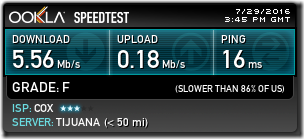
Tried to test it again:
The rep asked me to try connecting my PC directly to the cable modem, without resetting the modem. When I did that, the PC could not even pull an IP address from the modem. That’s not surprising: I’ve always had to reset cable modems when the connected device changes. Once I did reset the modem, everything was fine: no packet loss, speed 16.3/2.2. I reconnected through the router, resetting both the router and the modem, and I’m down to 14.8/0.3 with packet loss. A few minutes later, it’s back to 15.9/2.1 with almost no packet loss. Like I said, flaky.
This is the second day in a row that the connection was bad from about 8:30am to 9:30am, then mostly cleared up again.
Update July 31 – Uncorrectables
Continuous ping is working pretty well but browsing sometimes feels glitchy, not smooth. No wonder: 2500-4500 uncorrectable errors per channel:
Update August 1 – So. Slow.
No wonder the Internet seems slow today. It is.
My new Arris SB6183 modem is still showing the exact same Uncorrectables as yesterday. I decided to power cycle it and noticed that the modem itself and the return pad that Cox installed on June 3 are very hot to the touch.
Update August 6 – Fixed, I Think
I’ve been carrying on an SMS conversation with the Cox tech who was out on July 28. He confirmed on August 3 that they were able to see packet loss on my connection and on for all my neighbors plugged in to the same tap. He requested a review by network guys with the bucket truck, and although I didn’t see them, he wrote yesterday, “They fixed some bad feeder connector” on August 4. “It may have been down the line from your house. Checked it out in smoke ping and everything looks good in the system now.” The connection has been stable now for a couple days, and after one more (final?) modem reset, the error counts are back to 0. He’ll leave the smoke ping running for a few days to confirm that it’s fixed.
Bonus Tip: Talk to Billing
If you have problems like this, after the phone technician sets up your field tech visit, ask to be transferred to Billing. Explain that you have had outages fox x days or weeks and would like a credit. They can look at your call history, technician visits, etc. It doesn’t remove the frustration of dealing with intermittent outages, but it helps to not be paying for service that isn’t working right.

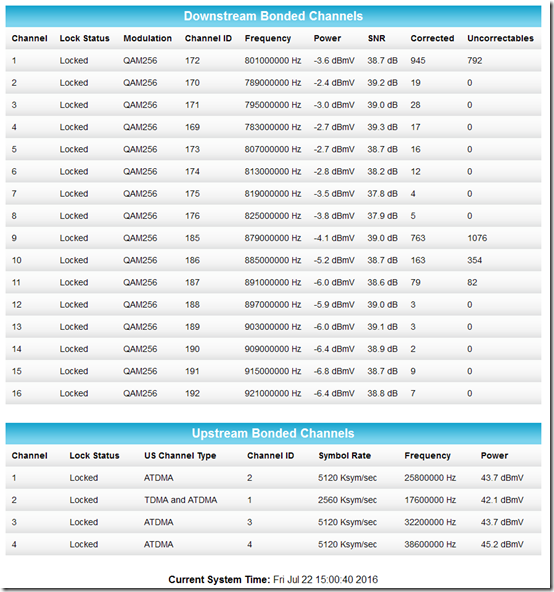

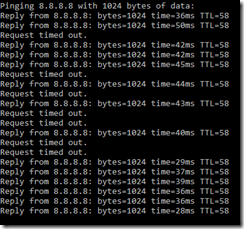
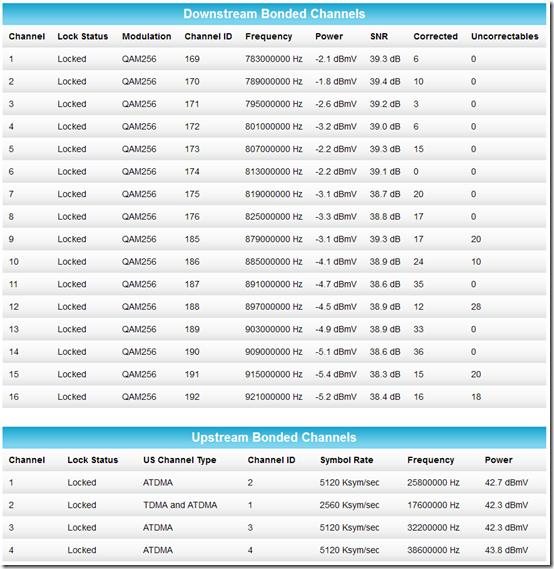
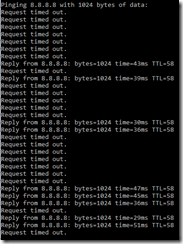
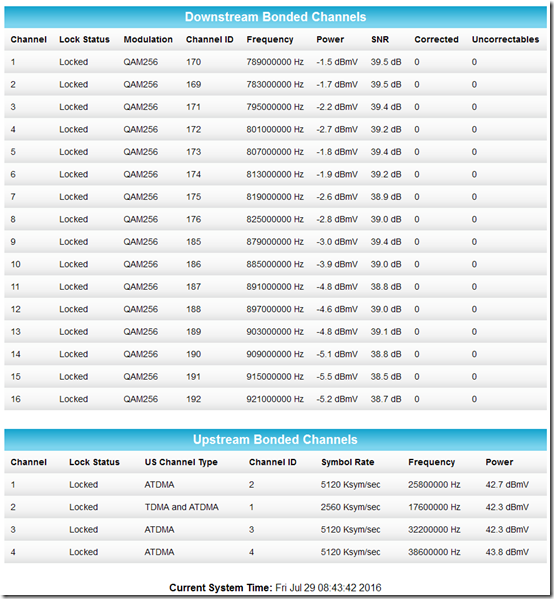
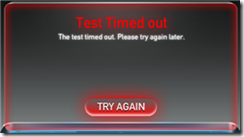
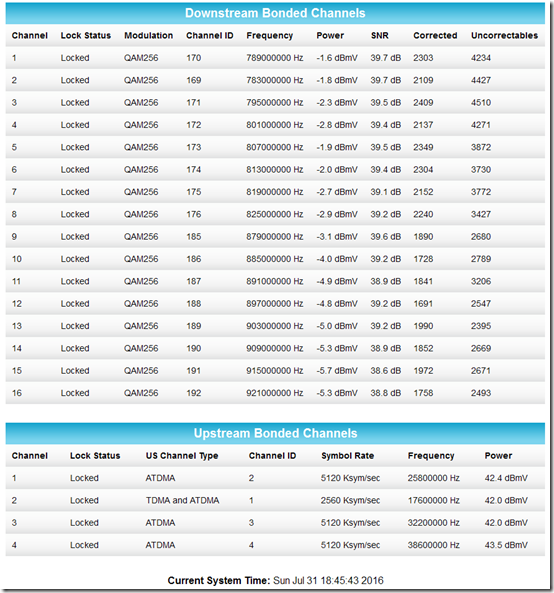

so happened by here to read your AMT stuff and came across this post, I too had the same exact problems with the same exact modem and Cox and I too had to deal with troubleshooting nightmare even being told it was my equipment (only been my equipment once out of 10 problems).
The last time I call “support” I told them that I was having the issues again and that the equipment was replaced and tested, that somewhere in there poles or boxes they had a problem and they needed to get it fixed.
The final call, they must have sent out their top gun tech, he identified a few problems, one was my drop line was very old and he noted that it had animal chew marks (we have squirrels in the area) he also noted that the outside splitter was of a model they did not use any longer because of some kind of failure and also mention that the splitter should be in a weather resistant box.
The tech replaced my pole drop line with new and with weather resistant ends, he did some kind of cleaning at the distribution box on the pole, mounted a weather resistant box, and replace the splitter and even told me that given the age of the pole drop, he was going to also replace the few lines that were from the splitter running into the house to my network equipment….. It’s been nine months since my last problem and last tech came to my house and I’ve had the advertised up/download speeds that I have been paying for with the service.
Hope my experience might help you out a bit!
Thanks Alan. Alas, my drop was installed January of this year and there is no splitter, so the problem must be “upstream” from the pole. Looking forward to getting results from the smoke ping that they are still running.
If you haven’t already, I’d check out the Cox forum on dslreports.com (it’s not just DSL there). Those guys will love this and might be able to help.
Thanks Rick. I did find that forum a while back. Too bad Cox doesn’t have a vendor-supervised forum like DSL Extreme; I’ve used that in the past to get direct access to more experienced techs.
I just posted an update above: for the third time, Cox has fixed something and told me that things look good. Keeping my fingers crossed that the third time is a charm!