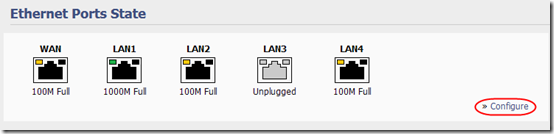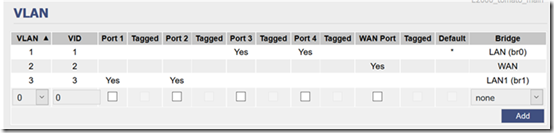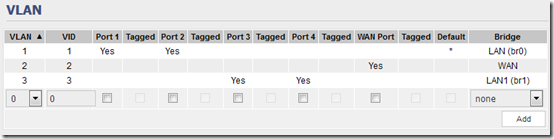Today I converted from a Toastman build of Tomato router firmware to the latest Shibby build (136) on the Linksys E2000. I used a spare E2000 device so I could copy configuration values (mostly manually). Then I carefully unplugged one cable at a time from the Toastman router and plugged them in to the same ports on the Shibby router. I couldn’t even ping the router!
Finally I figured out that the physical port numbers on the outside of the router, which match the Toastman build, are backwards in the Shibby build. So in the Shibby UI, when I set up ports 1 and 2 for the main LAN, I have to physically plug cables into ports 4 and 3. My guest VLAN, configured on ports 3 and 4 in the router, must be cabled to ports 2 and 1.
In the Shibby build, under Status > Overview > Ethernet Ports State, I found that I could click Configure, then Invert Ports Order:

But that just seems to control the pretty picture of the ports state—it doesn’t reverse the actual port names under Advanced > VLAN.
Update 9 May 2016
Due to some issues with build 136, I downgraded today to Shibby build 132. After copying some NVRAM configuration lines, the Advanced > VLAN ports were oddly reversed, with 1 and 2 connected to br1 and 3 and 4 to br0:
I changed that back to the "normal" order:
After that, the physical ports on the router correctly matched the port numbers on VLAN page; they were no longer reversed. (I had to switch the order of my Ethernet cables back to match the physical port numbers.) Bonus: now, Invert Ports Order makes the physical ports match the VLAN ports.
So it seems the change to port ordering described above occurred sometime between Shibby builds 132 and 136.