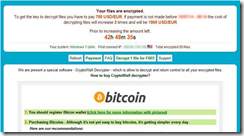You may have heard of a resurgence of the CyptoLocker/CryptoWall ransmomware viruses. These make me nervous because they can actually encrypt the files on your drive, making them unreadable and unusable. The crooks then demand that you pay $500 – $1500 to recover your files. If you see a screen like this, your computer has probably been infected:
Getting Ransomware
How do you get a Crypto virus in the first place? Unfortunately, it’s easy. It can come from clicking in a link in an email, or opening an attachment. More unnerving, it can come from an advertisement that appears when you visit an otherwise legitimate web site. In some cases, it might install without your clicking on anything. And with new variants appearing all the time, your anti-virus may not stop it.
Crypto Defense
Defending against this kind of virus requires a multi-faceted approach:
- Email habits: as always, do not click on links or open attachments in a suspicious email. Remember that just because an email says it comes from someone you know doesn’t mean that it really did.
- Keep your anti-virus software up to date. If you’re an MCB Systems monitoring customer, I’m monitoring this for you.
- Make daily backups of your data. If infected, the only way to recover files without paying the ransom is from backups. I’m recommending both local backups and off-site backups. MCB Systems can work with you to enhance your backup routines.
- Install Software Execution Policies on each of your machines to block the execution of programs in locations that the viruses have been known to use. MCB Systems has deployed CryptoPrevent for its premium customers.
- Install HitmanPro.Alert to help block the virus. MCB Systems is also deploying this for premium customers.
Keeping Up with Cyber Crime
Cybercriminals will continue to create ever more ingenious ways to steal from you. Contact MCB Systems for help protecting your data and ensuring that you can recover in the event of an infection.