I don’t come across Secure MIME (S/MIME) signed emails very often so I thought it might be interesting to post a few screenshots of what happens when you receive a signed email.
If a signed email comes in but you have not yet trusted the signing Certification Authority, you’ll see this in the email header in Outlook 2010:
![]()
If you click on the exclamation point “button,” a dialog asks if you want to trust the sending authority:
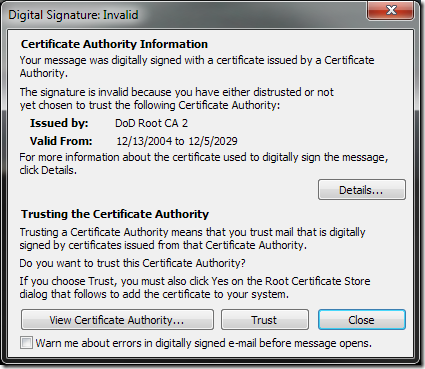
In this case, I know the person who sent the message, I know that he works for the government, and so I am inclined to believe this this certificate comes from a legitimate Department of Defense Certification Authority. When I click Trust, I get another confirmation dialog:
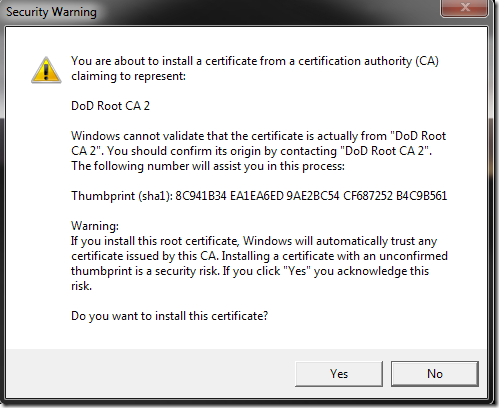
After clicking Yes, the Signed By line appears with the sender’s email address in the header, and the button has become a small certificate icon. (I’ve removed the sender’s name for privacy.)
What Does It Mean?
A valid email signature means that the sender digitally signed the email, i.e. it is highly likely that it is really from this person and is not a spoofed email. Could it be from someone who slipped into my friend’s office while he was out getting coffee? Yes, if my friend didn’t lock his workstation. Could it be from some random spammer who wants to look like a Navy sender? Not likely.
