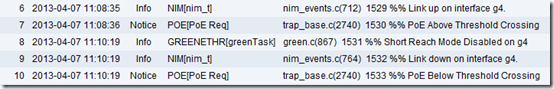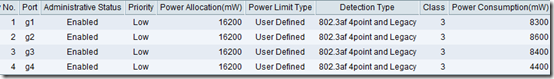I’m working on installing four Cisco 1131AG access points at a client’s location. We want to use Power Over Ethernet (POE) to provide power, and purchased a Cisco SG200-08P switch, which has four POE ports, to provide power.
Strange Behavior
We found that one access point (AP) would not stay up. It would come online, then go down after a minute or two, then it might come back up for a bit. The “mood ring” status light on the AP would constantly shift from green to pale green to off, with an occasional yellow or blue flicker, like it was in a constant reboot cycle. However if I used a local power supply for the AP and plugged it into a non-powered switch port, the AP would stay up and work fine.
Troubleshooting
We at first suspected that the drop was bad; in fact, I had had to re-punch down the termination on one drop to solve an open pair reported by my cable tester. However, I was able to see the same rebooting behavior when plugging the AP directly into the switch using a CAT6 patch cable, so that confirmed it wasn’t a building cabling issue.
Next I thought that port 4 of the switch was bad, but I switched things around and saw the same issue with port 3. In fact, the last POE device plugged in to the switch would not stay up.
I checked the log in the switch and noticed that the link went down right after the switch disabled Short Reach Mode:
So maybe the negotiation of Short Reach Mode somehow caused the POE to fail? I disabled Short Reach Auto on the switch, but the AP still wouldn’t stay up.
The Power Consumption information reported at the switch is interesting: the first three APs draw about 8.4 watts, but the last one, the one that is not staying up, is only pulling 4.4 watts:
The Cause
A colleague identified the root cause: the SG200-08P switch has a maximum “total power budget” of 32 watts. Each AP can draw up to 12.2 watts (according to the specs) or 12.95 watts (according to the troubleshooting support page). In fact, with almost no activity, each AP is only drawing about 8.4 watts, so three of them work, but the fourth gets short-changed because the switch won’t supply more than 32 watts. Too bad the switch doesn’t actually report that in its log, e.g. “power budget exceeded, reducing power on port g4.”
It’s pretty frustrating that Cisco sells these underpowered switches without making the power limitations more clear. I’d like to see this sentence at the top of the product page: “Cisco Series 200 POE switches cannot provide 802.3af standard power (15.4 watts) on all POE ports. Only half of the POE ports are usable at full power.”
Lesson Learned
When setting up POE, don’t just count ports, check the “total power budget” available on the switch compared to requirements of the devices.
A related article, written for a fully-managed 3750 switch: Troubleshooting Power over Ethernet (PoE).