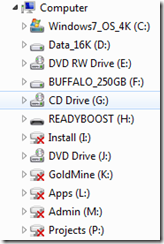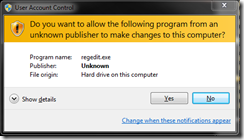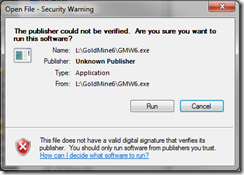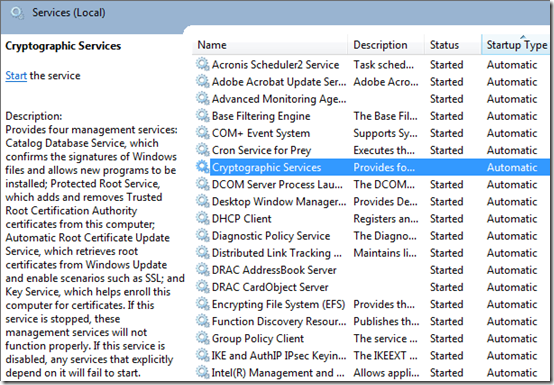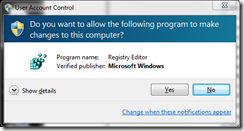My Windows 7 desktop was showing red X’s next to each mapped network drive. Clicking on the drive let me browse the files, but the Red X remained.
When I try to run Microsoft programs like regedit.exe, a UAC prompt told me the Publisher was Unknown:
When I tried to run programs stored on the network, I also got UAC warnings:
Finally I remembered that this all depends on a service, but which one? Start services.msc (click through the UAC warning), click Startup Type to sort by that column, and check for services that should start Automatically but are not running. Aha, Cryptographic Services looks promising—check out the Description:
After I started that service, the UAC prompts for Microsoft programs were immediately corrected to show the Publisher:
However, I still had the the red X’s next to my network drives. Maybe that’s due to another service. Network Location Awareness was already running; restarting it didn’t help. Okay, how about I just log off and back on without rebooting? Voila, accessible network drives, and no UAC prompt starting network programs:
Now the question is, why or how did Cryptographic Services get stopped in the first place?