Almost four years ago, I blogged about how to buy an OptiPlex with vPro from the Dell Outlet. Unfortunately the last time I checked, Dell no longer publishes the detailed system information before you purchase, though you might be able to get the info from a salesperson.
I mentioned then that an Optiplex 755 came without vPro, and that a motherboard replacement would have fixed it. Last week I had the opportunity to see how when I replaced a motherboard. It came with instructions in about 15 languages about how to read the number 1-4 off the case and type it in to the system at first boot. Thought I’d share a screen shot of how that looks:
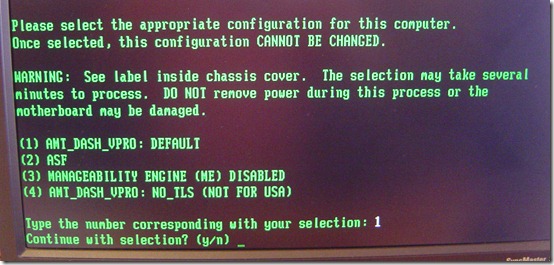
Sure enough, after this I was able to configure and use vPro with the new motherboard.
