My Dell PowerEdge 2900 has two Broadcom BCM5708C NICs. They’ve been running okay on a fairly old Windows driver, but after some connectivity issues with a new ThinkPad Edge laptop, I decided to update the driver.
First I updated the firmware to 6.2.14 using the Windows install package from the Dell site. That went fine.
Then I downloaded and ran Dell’s Windows install package for the 16.2.0 driver. I didn’t need the advanced control suite, load balancing, failover, or VLAN, so I just went with the default install options:
The first install failed, something about not being able to remove a folder. I rebooted and ran the installer again, choosing the Repair or Reinstall option. This time the install finished successfully.
Unfortunately, the NICs would not start, so the server was offline. I got the following error in the system event log:
Log Name: System
Source: l2nd
Event ID: 24
Level: Error
Description: Broadcom BCM5708C: Network controller failed to exchange interface with the bus driver.
Well maybe we should just roll back until we can research what went wrong. But wait, the install apparently deleted the previous driver, so rolling back is not an option:
When I clicked Update Driver, Windows told me I have the latest driver (though I don’t know how it could check since there was no Internet connectivity).
I had seen something in the installer about the “NDIS intermediate driver.” Could that be the “bus driver” referred to in the l2nd event 24?
I ran the installer again, this time telling it to install the Control Suite and the BASP (Broadcom Advanced Server Program), which includes the NDIS driver:
The installer did not prompt me for a reboot, and the NICs were still offline. The good news is that after a reboot, the NICs came back up.
I don’t understand why the NDIS driver was required this time when it was working fine without it. Nor do I understand why, if it is required, it is not installed by default. But at least my server is back online.

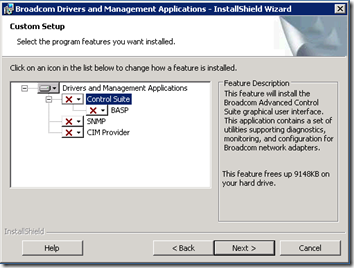
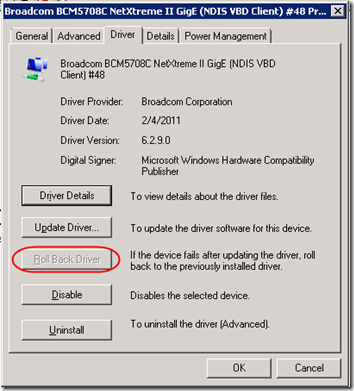
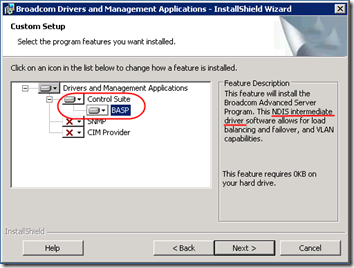
Pingback: KVM Extender “Cannot Display This Video Mode” | MCB Systems
I found the same thing happened to me on a Dell PowerEdge 1900. I installed the Poweredge Driver Maintenance Pack w2003-v6.5 and it automatically installed a Broadcom NDIS driver which was incompatible with the current driver. I had to uninstall all Broadcom software, reboot, install Broadcom software again, reboot, then make sure that all services and DNS entries were working. What a pain!