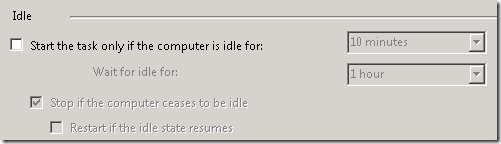I recently installed Small Business Server 2008 Standard in a Hyper-V virtual machine hosted by Windows Server 2008 R2. For SBS 2008, I used the media that has Windows Server 2008 Service Pack 2 pre-applied. Here I list several additional updates and fixes that I applied after the install. In general I’m trying to follow the advice on the Microsoft knowledge base and in The Official SBS Blog so that my system will be using supported configurations.
Exchange 2007 Service Pack 3
I was getting literally dozens of credential prompts in Outlook 2007.
Official SBS Blog: Outlook 2007 Credential Prompts in Small Business Server 2008
The minimum fix is Update Rollup 9 for Exchange 2007 Service Pack 1. This article implies that Exchange 2007 SP3 is ready to install on SBS 2008, so I went all the way to SP3:
MSKB 982423: How to install Exchange Server 2007 SP3 on a computer that is running Windows SBS 2008
Unfortunately, the SP3 install failed and left my Exchange offline. I got around the issue by manually uninstalling the Microsoft Full Text Indexing Engine for Exchange. This article explains the process:
My blog: Error Installing Exchange 2007 SP3 on SBS 2008
SharePoint Index Errors 2436 and 2424
By default, SharePoint indexing generates a 2436 warning and a 2424 error every five minutes. I used the registry edit described here to solve this:
Official SBS Blog: Event 2436 for SharePoint Services 3 Search
Note that when it says to enter the URL mentioned in the 2436 warning event as the value of BackConnectionHostNames, enter the URL without the “sts3s://” prefix, e.g. remote.domain.com.
A few days after this fix, right after a backup ran, the SharePoint errors returned with a vengeance, along with a bunch of errors from WSUS about web services not working. Tried from another machine to browse to a web site hosted on the SBS box, but it just kept trying to connect. Tried on the SBS box to connect to IIS Manager but it hung. Tried to stop the World Wide Publishing service but got “Error 1053: The service did not respond to the start or control request in a timely fashion.” That service is now stuck on “Stopping”. iisreset managed to stop the IIS Admin Service but couldn’t complete the shutdown of the World Wide Web Publishing service. Finally rebooted. Got one more 2424 error after the reboot but then they stopped. IIS is running again.
SharePoint COM Error 10016
Occurs repeatedly in System Event log. According to this article, it can be ignored, but I followed the steps listed to get rid of it.
Although not listed as a step in the article, I restarted IIS after adding the Local Activation permission as described.
Microsoft-Windows-Diagnosis-DPS Error 170
“Diagnostic module {C0F51D84-11B9-4E74-B083-99F11BA2DB0A} (%windir%\system32\radardt.dll) encountered an error while handling scenario {739FF6CF-5033-428C-9E2F-582096482DD5}, instance {43F2911F-2F8C-4550-9E6A-E1F78E816D96}, original activity ID {00000000-0000-0000-0000-000000000000}. The error code was -2147023888.”
As explained in this Technet article, this event comes from Event Viewer (Local)\Applications and Services\Microsoft\Windows\Diagnosis-DPS\Operational. I have not found any knowledge base article on this, only several replies from Microsoft employees (example) stating that the event isn’t harmful to the system but will be fixed “in later versions.” So I guess we’ll ignore this one.
TaskScheduler Errors 311 and 101
TaskScheduler error event 311: “Task Scheduler failed to start Task Engine “” process due to an error occurring in “LUAIsElevatedToken”. Command=”taskeng.exe”. Additional Data: Error Value: 2147942402.”
Followed by TaskScheduler error event 101: “Task Scheduler failed to start “\Microsoft\Windows\CertificateServicesClient\UserTask” task for user “MyDomain\DomainAdmin”. Additional Data: Error Value: 2147942402.”
\Microsoft\Windows\CertificateServicesClient\UserTask is triggered whenever a user logs on. According to this post, the “Stop if the computer ceases to be idle option” is not saved, which for some reason causes this error. The article mentions a hotfix (MSKB 950363), but that is already included in Server 2008 SP2.
I decided to look into the “ceases to be idle” configuration. It’s strange: the task does not require the computer to be idle to start, but it is configured to stop if the computer ceases to be idle. Huh? In fact, checking other tasks, that seems to be the default configuration:
Well if that is causing an issue with this task, what if I just uncheck it? I temporarily checked the first box, unchecked “Stop if the computer ceases to be idle”, then unchecked the first box. But that didn’t help so I changed it back.
Since UserTask uses a custom handler, I don’t know what it does. Still working on this one…
DCOM Error 10009 and Security-Kerberos Error 4
DCOM error event 10009: “DCOM was unable to communicate with the computer [workstation name] using any of the configured protocols.” I’m seeing this on the SBS box referring to a Windows 7 laptop. According to this article:
MSKB 957713: Windows SBS 2008 Known Post Installation Event Errors
the events have to do with the target machine’s firewall. The implication is that the firewall should work if it is managed by SBS 2008 Group Policy and is on the same subnet, as this laptop is. This error is often preceded by Security-Kerberos error 4: “The Kerberos client received a KRB_AP_ERR_MODIFIED error from the server [computer name]”. I thought it might be when the laptop has been re-attached to the domain network but not yet re-authenticated, but I see the errors even when I turn on the laptop after it is on the network. Interesting that the errors tend to happen shortly after the hour, not when the laptop first logs on.
Long story short, it looks like this had to do with the unsupported way that I copied the Windows 7 user profile to get it on the SBS 2008 domain (blogged here). Various attempts to fix the issue by disabling the firewall and using setspn failed. I finally just flattened the laptop and rebuilt it.
Slow Startup and Shutdown
This section got so long that I created a separate post for it:
My blog: SBS 2008 Slow Startup and Shutdown
Other Updates
WSUS handles lots of other updates, including, as I recall, applying Service Pack 3 to the SQL Server 2005 Express and the Windows Internal Database instances.