I recently purchased a Dell PowerConnect 2824 switch for use at a client site. The switch has some great features for the price, but the setup instructions are very wrong. I finally gave up and called Dell Support. As soon as the technician saw the 28xx model number, he knew why I was calling; he said about 75% of the calls on these models are due to the incorrect documentation.
Web, Not Command Line
Fiction: the Getting Started Guide says, “The initial device configuration is through the Serial port.” It goes on to explain an elaborate procedure for connecting to the switch via the COM port using a VT100 emulator and setting up the switch using a command-line wizard. I found it hard to believe that there was no way to set up the switch from a web browser, but I valiantly unwound the included COM cable and set to work.
Fact: After jumping through all the COM connection hoops, I could never get the command-line wizard to start. When I put the switch into managed mode, I got a message telling me to continue setup through the EWS (Embedded Web Server), but not giving an IP address to connect to. When I typed “enable” to start CLI mode, it told me the parameter was invalid (although no parameter should be required). According to the support rep, the CLI is disabled until you log in via the web interface, so you don't really need a COM connection
It's Easy If You Know What to Do
Basically all you need to do is set a computer IP address to 192.168.2.100, Subnet 255.255.255.0, plug the computer into the switch, and browse to http://192.168.2.1. Log in as “admin” (not “Admin”) with no password, check the box to enable the connection, select the radio button to use the default password, and Apply Changes. The switch will reboot and you'll be able to connect to the full web interface. (Okay, here it was helpful to have the COM connection because I was able to see that the switch didn't reboot the first time, so I had to repeat the process.) Don't forget to set your computer back to its normal IP configuration when you are done.
DHCP Settings
While I may want to give the switch a fixed IP at some point, as a shortcut to get it back on my main subnet, in the web interface, I went to System > IP Addressing > IP Interface and set DHCP to Enable. While the support rep was screaming, “NO! Wait! Wait!” I must have brushed the Apply Changes button because before I knew it, I was disconnected from the switch.
Again, the COM connection came in handy. First, it told me the new IP address. Alas, I could not reach it via a web browser to save my life. So the support rep had me enter the following commands to manually set the IP address (assuming 192.168.10.99 is on my local subnet):
console> enable
console# config
console(config)# interface vlan 1
console(config-if)# ip address 192.168.10.99 255.255.255.0
After that, I was able to connect to the switch via http://192.168.10.99. When I went in to the System > IP Addressing > IP Interface screen again, I saw that it had retrieved an IP address from DHCP, but the Apply DHCP Address check box was not checked. Apparently it pulls the IP address when you enable DHCP, but it doesn't actually apply it right away until you check that box and Apply Changes. Once I checked the box and clicked on Apply Changes, it immediately redirected me to the new, DHCP-assigned IP address, which worked fine.
Firmware Update
Even though I bought this switch in late December, the firmware update from October was not included, so I wanted to apply it.
The firmware upgrade, Firmware.PowerConnect_28xx-v10034.zip, contains a file called Downloading_Software.pdf which one is encouraged to read by the readme. Unfortunately this document is also lacking. It talks only about TFTP and XMODEM downloads. I tried the XMODEM download from HyperTerminal, but when I realized that would take over an hour to complete (at 9600 baud), I canceled it. I was getting ready to fiddle with TFTP, which I don't use often. The support rep suggested using the free TFTP server from solarwinds, and I found I already had it on my management station.
But then I noticed in the switch's web GUI under System > File Management > File Download that it can also download from an HTTP address. I have easy access to a web server so I copied the firmware files to the web server and prepared to download them through the web GUI.
Sigh. When you change the web GUI to “Download via HTTP”, the Source File box adds a Browse button; the only way to get data into that box is to choose a file on your local computer. Sure enough, all you have to do is choose HTTP and load the file from your desktop. It displays a nice little progress dialog and finishes in just a few minutes. Why all the obfuscation about XMODEM and TFTP in the documentation, when you can just download from your desktop?
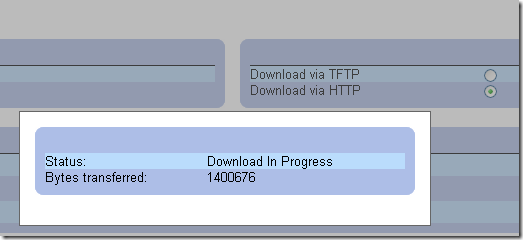
By the way, although no reboot is requested, the firmware upgrade isn't applied until you “reset” (reboot) the switch.
This switch promises a lot of bang for the buck. I'm just hoping the hardware quality is way ahead of the documentation quality
Update 2/8/2010: see this blog article for information on how and when to enable Spanning Tree Fast Link.

how do i upgrade the firmware? web gui? whats that? can you please giv me step by step detail how i will upgrade? and by the way how can i tell which pc in the network is causing laging on our internet connect. who is using how much data up and down?
I suggest you give Dell support a call and ask them to walk you through the firmware update.
The switch will not give you performance statistics. I blogged about bandwidth monitoring here:
https://www.mcbsys.com/blog/2010/01/monitor-bandwidth-with-prtg-and-a-powerconnect-2824-switch/
Great Post!! Just what I wa looking for… saved me a Dell support call. I am a long time user & proponent of the PowerConnect line, and have dozens in sevice at various clients and in house. Still, my first experience with the 2824 had me stuck at the same place… with a limited CLI, and non-senible WebGUI, thinking that the switch must be defective.
I was calling Dell tonight to troubleshoot, and thought I’d give google another crack first.
Thanks much for your pain in sorting this out for the rest of us.
Well, “ditto” to the “Great Post!!” reply.
Even down to needing to repeat the process of loading the saved config…
Thanks.
Brilliant post! Thank you for taking the time to document your findings. I had precisely the same issues at one of our branch offices and I am sure your comments will help resolve them.
Regards
Ray
Thank you! I bought the 2824 late in 2009 and used it all last year as an unmanaged switch. So now, just a month or so after any support agreement expired (I mean, it’s just a switch, why would I buy a contract?) I have spent an hour or two following the setup, @*#%$ing around with the serial cable, muttering to myself “This cannot be right… this looks nothing like the docs.” Indeed. Thank you again for publicly posting this.
Brent, you’re certainly welcome. And don’t let a little thing like expired support stop you from calling Dell if you still need help. I haven’t tried it with the PowerConnect group, but I’ve never had a server tech hang up on me due to the server being out of warranty. They’ve been great about trying to help, even if I’m asking them to diagnose why something I bought on eBay doesn’t work.
Hi I’m trying to set up a trunk that can connect 2 2824 together with the fiber optic link.
forwarding vlans into a single link… is it something feasible with this switch?
vlan1 vlan2| |
+--+-----+------+
| 1 2 3 | powerconnect 2824 #1
+--------------+-+
| trunk port
+--------------+-+
| 1 2 3 | powerconnect 2824 #2
+--+-----+------+
| |
vlan1 vlan2
thanks
(Sorry, looks like WordPress eats the spaces in comments even after I added <code> tags.)
I have no experience with linking these switches. Basically you want to bridge the VLANs across the two switches, right? I would definitely run that one by Dell Support.
Pingback: Dell 28xx series « Sysadmin Blog
I’m trying to figure out why it takes about 30 seconds for a link to become functional after plugging it into the switch… Do I have a configuration issue? I’ll literrly have a laptop plugged in, and I can ping 172.16.1.1, then I unplug the cable from the laptop and then back in, and I can’t re-ping 172.16.1.1 for about 30 seconds. This is consistent with any devices plugged into it, and DHCP isn’t a factor here, all IP addresses are static, it’s like it is taking 30 second for the port to initilize after becoming active… This poses a problem for me when servers are plugged into it and services having trouble starting at boot due to lack of connectivity.
Sounds like you may need to enable Spanning Tree Fast Link on the switch. See the 2/8/2010 update at the end of the article.
We have a PowerConnect 2808 that was interrupted during the firmware update. I’ve tried the varied lengths of time to hold the mode button (~3s, ~5s, ~7, ~8, ~30). I’ve Googled about 5 times with varying queries as to how to force a reset or reverting to a previous firmware version. Obviously, I cannot get to it via the web gui. Any suggestions?
Does the 2808 have a COM port? If you can connect with a COM cable, you might be able to see what it is doing.
Definitely call Dell support. They’ve been very knowledgeable and helpful.
JAJA… wrong documentation… Incredible FAIL for DELL.
Thanks for the info, it solved the problem.
Great post, i finally got it into manage mode and i believe the firmware upgrade is going as we speak. The only thing i am confused about is it seems like my vlan 1 port is DOA, Is there a setting i am missing?
Josh, I’ve hardly looked at that switch in over two years. My suggestion would be to call Dell with your question.
ah, did you move on to a better switch? Other switch suggestions?
I did have to mess with spanning tree settings–see the link to another article at the bottom of the post above. After that, though, it’s just been cranking away, no issues I’m aware of.
Last year I purchased a Cisco SG 200-26 for the office and have been happy with that as well.
Did any of you ever had trouble with symantec ghost multicast? On my PC2848 the performance is very poor (50mb) Other switches like PC 3448 easily push 700mb+, on the same network. Unicast through PC2848 is very rapid. Anyone an idea?
Thanks heaps Mark. I thought i was going nuts setting it up via the documentation. Your explaination was very helpful. i will now throw that damn com port cable back in the draw.
Hello,
I have a 2824 switch. I want my servers can only be reachable by some allowed ports,ip`s. like vacl or private vlans?]Cam some one help
Sorry erdu, I haven’t gotten in to that level with this switch and I’m not even sure it can do that. Dell support has been pretty helpful when I had questions–you might try calling them.