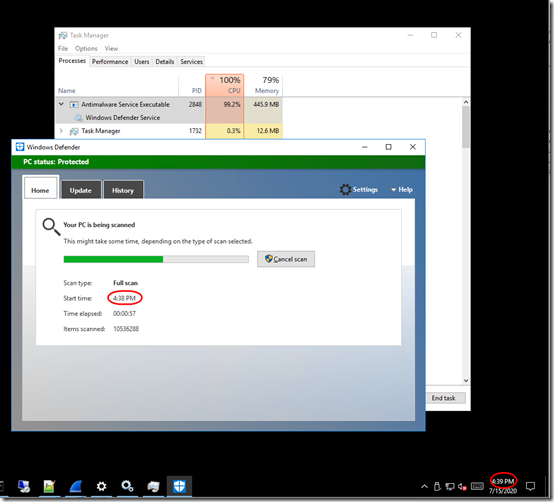Just logged on to a Windows Server 2016 Essentials machine for the first time in a couple days. Windows Defender immediately kicked off a Full Scan, basically bringing the server to its knees with 99% CPU usage.
Why does Defender need that much CPU for what should be a lazy stroll through the files? And why does it start when I log on to the server instead of running in the background, at night?
After canceling the scan, I see that the last Full Scan was just over three hours ago, at 1:19pm.
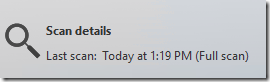
Why does Defender feel the need to run multiple Full Scans during the day, on the same day?
I wonder if there was a Patch Tuesday update yesterday that is causing these issues.