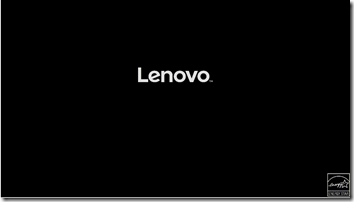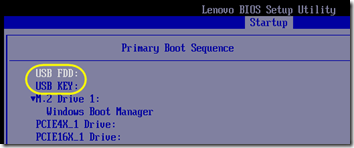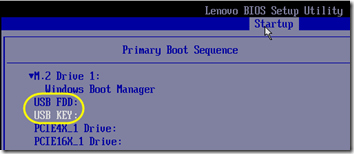Does your Lenovo get stuck on the black Lenovo screen when it reboots?
One thing to check: if you have a USB drive or thumb drive plugged in, it may be trying (and failing) to boot from that first.
During boot, press F1 to get into the BIOS. On the Startup tab, under Primary Boot Sequence, check whether there are any drives ahead of the Windows Boot Manager, like this:
If so, highlight each device and press the minus key (-) until it is below the device containing the Windows Boot Manager:
Press F10 to Save and Exit. Does your machine get past the black screen faster now?
In the future, if you need to boot from a USB key or drive, press F12 during startup to load a menu where you can select which drive to boot from.