I use Solarwinds MSP Anywhere to connect to client computers. Yesterday from one of my Windows 10 Pro machines, I couldn’t connect to any of them. I’d get a brief “Loading” message, then nothing. The MSP Anywhere viewer wouldn’t load.
The symptoms were consistent with this article, but the registry entries mentioned in the article were already correct.
Running from Firefox instead of Chrome had the same problem.
Uninstalling/re-installing the MSP Anywhere viewer (“Take Control”) didn’t help.
Solarwinds support had me check the logs in C:\Users\<username>\AppData\Local\Take Control Viewer\Logs. TakeControlRDLdr_20180920.log ended with a “Connect timed out” message, indicating it couldn’t get a network connetion:
2018-09-20 17:46:21:963 {1836} [InitLog] - Starting log thread...
2018-09-20 17:46:21:986 {1836} [StartMainInstance] - Starting main instance...
2018-09-20 17:46:22:012 {1836} [StartMainInstanceTCPIPCServer] - Port - 56863
2018-09-20 17:46:22:026 {1836} [CreateSecurityAttributes] - Successfully created DACL...
2018-09-20 17:46:22:565 {1836} [PreLaunchConsoleClient] - Pre-launching executable application...
2018-09-20 17:46:22:690 {1836} [WaitPreLoadProcMonitorThrd::Execute] - Waiting for process to terminate...
2018-09-20 17:46:46:394 {2364} [InitLog] - Starting log thread...
2018-09-20 17:46:49:438 {2364} [SendRequestToMainInstance] - Exception in SendRequestToMainInstance - Connect timed out.
Support asked about antivirus. I was sure the only active protection I had was the standard Windows Defender. Support noticed I also have Malwarebtyes and asked me to look at that. I keep Malwarebytes Free installed to use as an on-demand, second-opinion scanner only. To my surprise, Malwarebytes had started a new Premium Trial (maybe after being automatically updated by my Ninite script) and was running active protections. As soon as I exited Malwarebytes, I was able to launch MSP Anywhere viewer sessions.
Today I confirmed that disabling real-time Web protection allows the MSP Anywhere viewer to launch:
I tried leaving Web protection enabled and excluding the MSP Anywhere viewer executables, but that was not enough to allow the viewer to run:
It seems strange that Malwarebytes is blocking this app but not raising any errors or writing anything to the event log.
I’ll just leave Malwarebytes Web protection disabled until the Premium Trial expires.

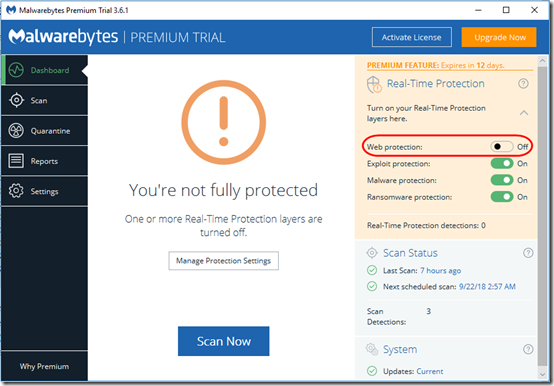
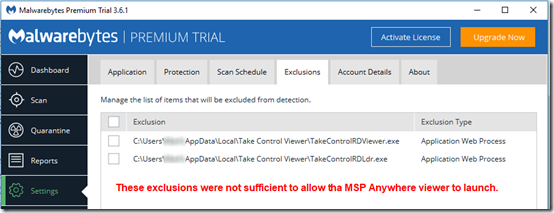
Thanks for sharing Mark!
I have virtually the identical setup so this likely just saved me a bunch of time….