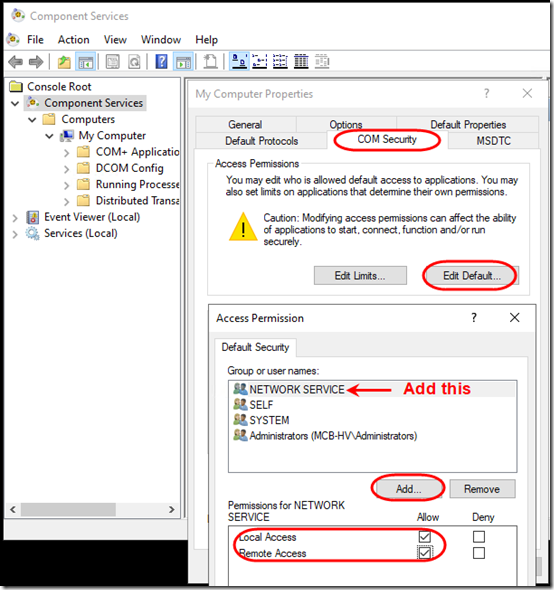After setting up a new Windows 10 desktop in an Essentials 2012R2 domain, every day when the Essentials backup runs, backing up the machine across the network, I see this error:Log Name: Application
Source: VSS
Event ID: 8194
Level: Error
Description:
Volume Shadow Copy Service error: Unexpected error querying for the IVssWriterCallback interface. hr = 0x80070005, Access is denied.
This is often caused by incorrect security settings in either the writer or requestor process.
Operation:
Gathering Writer Data
Context:
Writer Class Id: {e8132975-6f93-4464-a53e-1050253ae220}
Writer Name: System Writer
Writer Instance ID: {a086d867-ea91-464c-a295-a91100e8248b}
There are several references online to this error, for example:
http://help.remote-backup.com/index.php?/Knowledgebase/Article/View/327/5/eliminating-vss-error-8194-from-event-log
https://www.terabyteunlimited.com/kb/article.php?id=563
All of them that I found recommend changing the default DCOM permissions. I would rather change permissions for a specific DCOM component than for all components. I tried granting NETWORK SERVICE Lunch and Activation permissions on the Volume Shadow Copy Service component, App ID {56BE716B-2F76-4dfa-8702-67AE10044F0B} following the instructions in this blog post.
Unfortunately, that wasn’t enough; I still got the VSS 8194 errors. So I’m going with the change to default permissions as recommended by the above articles. Start dcomcnfg.exe, right-click on My Computer, select Properties, then grant NETWORK SERVICE Local Access [and now Network Access—see below] to all COM components as shown:
That change did finally stop the VSS 8194 errors.
Update March 19, 2022
I was getting the exact same error while running a Synology Active Backup for Business agent task. The changes above did not resolve it. Then I granted NETWORK SERVICE “Remote Access” in COM (the check box below the red circle in the diagram above) and the 8194 error stopped.