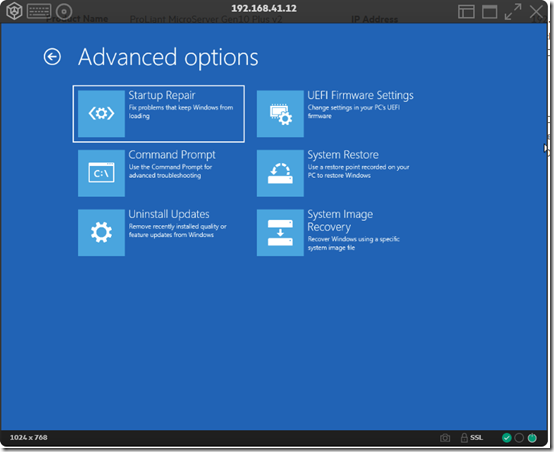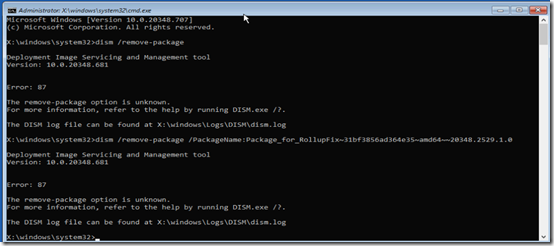On June 21, I told N-able Patch Management to install the out-of-band KB5041054 on a Server 2022 Hyper-V host. Here’s the Microsoft details on that patch:
Patch installation failed at some point and the server rebooted into the Repair mode console (Windows PE):
Alas, as explained in the patch article, this is a combined update, a CU plus a Service Stack patch, so you can’t uninstall the update as a whole:
Unfortunately, the option suggested in the article for uninstalling just the CU (“dism /remove-package”) is not available from the Repair mode command line:
In other words, the patch is created in such a way that you can’t remove it if it fails.
I’m not aware of another way to back out a failed patch. I even tried installing the OS on top of itself, but that only works if you start the installer from inside Windows. I wound up doing a Veeam bare-metal restore of the system volume, which worked fine.
I will note that the same patch installed on other, nearly identical machines without incident. But there should always be a way to uninstall a patch without having to resort to a disaster recovery plan.
Make sure you have disaster plans in place before installing patches.