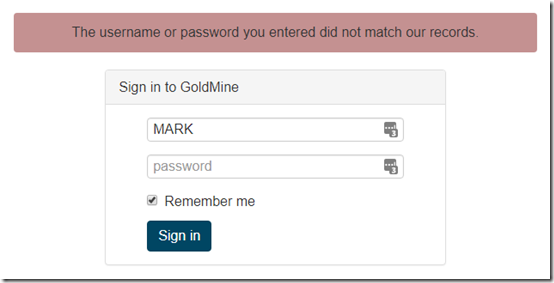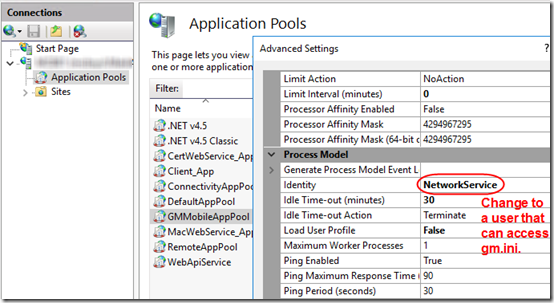I’m running GoldMine 2017.1 on Server 2016 with the Essentials role installed. I installed GoldMine Connect 2017.1 but could not sign in, even though my user has a password:
The log file on the server (C:\Program Files (x86)\GoldMine Connect\Logs\GMConnect.log) showed the error
System.IO.FileNotFoundException: Cannot find .ini file by D:\ServerFolders\Apps\GoldMine\gm.ini
so I suspected a permissions issue. In fact NETWORK SERVICE does not have access to the folder where GoldMine is installed.
The GoldMine Connect install guide (GMConnect_2017-1_InstallGuide.pdf), under “Installing on a Local Server,” suggests running the IIS GMMobileAppPool as a custom user. I checked my old server and that is in fact how I had it configured. The guide says this is required for access to email attachments, but apparently it’s required for logon as well. Once I set up the app pool to use a custom user and restarted the app pool, I was able to log on to GoldMine Web. Here is where to find that in IIS:
Note that the GoldMine Connect install guide also says you should install .NET 3.5 in IIS. That’s not necessary.