Windows 10 Pro 1511 failed repeatedly to install the November 2016 Cumulative Update (KB3198586). So I deleted the partition and installed Windows 10 Pro 1607 from scratch. It also cannot install the update (KB3200970), even if downloaded from the Update Catalog and installed manually.
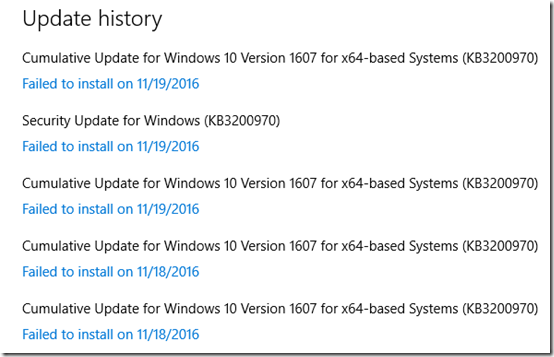
After converting the Windows update log to text in PowerShell (Get-WindowsUpdateLog), I found this error after a failed update:
2016/11/19 09:40:11.3287707 1016 1052 Handler Post-reboot status for session 30556810_2634933012: 0x80073712.
The real detail is in CBS.log, but those files are enormous. How to find the relevant line? You can use the timestamp, but even faster is to open in Notepad++ and search for “error ” (with two spaces). That jumps directly to the line with the error. In my case, starting from line 332,063, it looks like I have a corrupt component store issue:
2016-11-19 09:38:50, Info CSI 000090d2@2016/11/19:17:38:50.313 CSIPERF - FileMapsCreated 1229ms 2016-11-19 09:38:50, Error CSI 000090d3@2016/11/19:17:38:50.532 (F) onecore\base\wcp\primitiveinstallers\filehierarchy.cpp(1944): Store corruption detected in function FileInstaller::CFileInstallerHierarchy::CommitFileChanges expression: 0 MissingFileSystemResource on resource '\winsxs\amd64_microsoft-windows-i...appxmain.resources_31bf3856ad364e35_10.0.14393.351_en-us_182f718c9b5ebb33'[gle=0x80004005] 2016-11-19 09:38:50, Info CBS Not able to add file C:\Windows\WinSxS\amd64_microsoft-windows-i...appxmain.resources_31bf3856ad364e35_10.0.14393.351_en-us_182f718c9b5ebb33: to Windows Error Report. [HRESULT = 0x80070002 - ERROR_FILE_NOT_FOUND] 2016-11-19 09:38:50, Info CBS Added C:\Windows\Logs\CBS\CBS.log to WER report. 2016-11-19 09:38:50, Info CBS Added C:\Windows\Logs\CBS\CbsPersist_20161118215454.log to WER report. 2016-11-19 09:38:50, Info CBS Added C:\Windows\Logs\CBS\CbsPersist_20161118191744.log to WER report. 2016-11-19 09:38:50, Info CBS Not able to add pending.xml to Windows Error Report. [HRESULT = 0x80070002 - ERROR_FILE_NOT_FOUND] 2016-11-19 09:38:50, Info CBS Not able to add pending.xml.bad to Windows Error Report. [HRESULT = 0x80070002 - ERROR_FILE_NOT_FOUND] 2016-11-19 09:38:50, Info CBS Not able to add SCM.EVM to Windows Error Report. [HRESULT = 0x80070002 - ERROR_FILE_NOT_FOUND] 2016-11-19 09:38:50, Error CSI 000090d4 (F) STATUS_SXS_COMPONENT_STORE_CORRUPT #8826684# from CFileInstaller::CommitChanges(...)[gle=0xd015001a] 2016-11-19 09:38:50, Error CSI 000090d5 (F) STATUS_SXS_COMPONENT_STORE_CORRUPT #8826683# from PrimitiveInstaller::CCoordinator::FinalizeChanges(...)[gle=0xd015001a] 2016-11-19 09:38:50, Info CSI 000090d6 SMI Primitive Installer [done] 2016-11-19 09:38:50, Error CSI 000090d7 (F) STATUS_SXS_COMPONENT_STORE_CORRUPT #4548950# from CCSDirectTransaction::PerformChangeAnalysis(...)[gle=0xd015001a] 2016-11-19 09:38:50, Error CSI 000090d8 (F) STATUS_SXS_COMPONENT_STORE_CORRUPT #4548949# from CCSDirectTransaction::PrepareForCommit(...)[gle=0xd015001a] 2016-11-19 09:38:50, Error CSI 000090d9 (F) STATUS_SXS_COMPONENT_STORE_CORRUPT #4548948# from CCSDirectTransaction::ExamineTransaction(...)[gle=0xd015001a] 2016-11-19 09:38:50, Error CSI 000090da (F) STATUS_SXS_COMPONENT_STORE_CORRUPT #4548947# from CCSDirectTransaction_IRtlTransaction::ExamineTransaction(...)[gle=0xd015001a] 2016-11-19 09:38:50, Error CSI 000090db (F) HRESULT_FROM_WIN32(14098) #4451084# from Windows::COM::CPendingTransaction::IStorePendingTransaction_Analyze(...)[gle=0x80073712] 2016-11-19 09:38:50, Error CSI 000090dc (F) HRESULT_FROM_WIN32(14098) #4259292# from Windows::ServicingAPI::CCSITransaction::ICSITransaction_Commit(Flags = 47, pSink = NULL, disp = 0, coldpatching = FALSE)[gle=0x80073712] 2016-11-19 09:38:50, Error CSI 000090dd (F) HRESULT_FROM_WIN32(14098) #4259291# 71219237 us from Windows::ServicingAPI::CCSITransaction_ICSITransaction::Commit(flags = 0x0000002f, pSink = NULL, disp = 0) [gle=0x80073712]
Note the error code 0x80073712, which matches the code in the Windows update log.
I figured that I could repair component store corruption using DISM /restorehealth, which didn’t go so well. But that’s another story for another post: When DISM Won’t RestoreHealth.
Update November 21, 2016
I finally got KB3200970 to install after again deleting the partition and re-installing Windows 10 from scratch. This time I applied KB3200970 before joining the domain or installing programs. In fact, KB3200970 installed twice (so far).

Pingback: Windows 10 Post-Install Tasks | MCB Systems