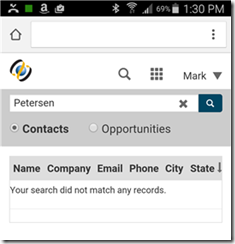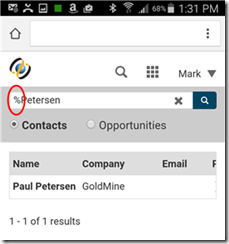I just installed GoldMine 2015 and I must say I’m liking GoldMine Web. The ability to access GoldMine records from any browser, including a smartphone? Awesome.
I was a little lost, though, when I couldn’t find a way to adjust the contact search: it always does a “Begins with” search by Contact and Company. Can’t remember the first name of that Petersen guy? Too bad:
But wait: GoldMine uses standard Microsoft SQL. That means the SQL wildcard should work. The wildcard is a percent sign (%). Search for %Petersen to find contacts containing the string “Petersen”:
By the way, this works for partial company names too. Want to find all companies containing the word “church”? Search for %church.