A small customer has an in-house mail server. After some recent DSL connection woes, I’m getting nervous about this single point of failure for their email service.
The customer’s Go Daddy domain and hosting accounts include free email addresses and forwarders. Could we move the email to Go Daddy’s servers to get a more robust, redundant solution?
Filtered in the Cloud
The customer uses a nice cloud-based email filtering service by MailFoundry. That means that their MX records point to MailFoundry, and MailFoundry subsequently forwards spam- and virus-free email to the on-site server, which is configured to only accept SMTP traffic from the MailFoundry servers.
Most of the customer’s email addresses are actually forwarders that do not store email on the customer’s server. But since all mail goes through the MailFoundry servers first, even the forwards are “ham,” not spam. For one user, the MailFoundry Reverse Blacklist (RBL) alone rejects over 2000 emails a month that would otherwise be forwarded to her account.
Testing with Go Daddy
Transferring the email server to another host shouldn’t be difficult: just set up the new mailboxes and forwarders, then update the MailFoundry destination to point to the new host.
As a test, I added a mailbox and a couple forwarders to the Go Daddy email setup. Oops! It doesn’t like the MX record setup–it says the mailbox is “Pending Setup: validating MX record”:
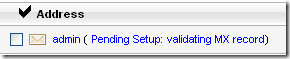
When I click on Server Addresses, I get more detail about what it doesn’t like:
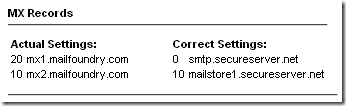
Well yeah, but the MX is supposed to be pointing to MailFoundry!
What about getting rid of MailFoundry and pointing the MX directly to Go Daddy? That would solve the “Pending Setup” issue. But would we still have spam and virus protection? Go Daddy support said the answer is “yes” for mailboxes actually hosted at Go Daddy, but “no” for the forwarders. Forwarders are simply forwarded without even going through an RBL check. I don’t want to inflict that on the customer, so we need to retain the cloud-based filtering.
Okay, so does “Pending Setup” really mean that the mail won’t work? To test, I changed the Outbound SMTP address on one of my Outlook 2007 accounts to smtp.secureserver.net, then I sent emails to the test mailbox and forwarder that I had set up on the Go Daddy server. In both cases, the emails bounced with this message:
550 #5.1.0 Address rejected
Apparently Go Daddy is not accepting mail for the addresses in the “Pending Setup” status. To double-check, I tried sending mail through smtpout.secureserver.net, the recommended setting for Outlook. This time I got a different message:
553 Sorry, that domain isn't in my list of allowed rcpthosts.
Go Daddy Requires MX Ownership
Unfortunately, it seems Go Daddy requires that MX records point directly to its servers before it will accept mail for the domain. No doubt this is an attempt to avoid MX misconfiguration, but it’s too bad that they don’t provide an exception for those intentionally using cloud-based MX hosts.
