Sometimes the most difficult problems have the simplest solutions.
I’m using GoldMine 6.50.40704. For years I was able to sync with Outlook using the built-in wizard. Since upgrading from Exchange 2003 to Exchange 2007, I could no longer sync. The transfer set was created successfully, but then I got two ERROR 00000024 messages, and the nothing was synced to Outlook.
I saw a post whose author said 00000024 used to mean too many contacts, but I get the same error trying to sync just the current contact.
I thought maybe it was due to the upgrade from Exchange 2003 to 2007. But even when I created an empty .pst file on the local hard drive, I could not sync to it.
I thought maybe it was due to later versions of Outlook, so I installed Outlook 2003 in a virtual machine. Same error. And I’m sure I had this working with Outlook 2007. And even Outlook 2010 has the same error.
I managed to get a dump and stack trace of the error using ADPlus (part of Windows Debugging Tools) but it didn’t tell me much:
STACK_TEXT:
04d8fce8 04dfab12 e06d7363 00000001 00000003 kernel32!RaiseException+0x53
WARNING: Stack unwind information not available. Following frames may be wrong.
04d8fd28 04e06446 04d8fd38 04e2bdf0 04e15bf8 gmps32!detect_isExcelInstalled+0x25b2
04d8fd48 04e0629b 8004011d 00000000 00000000 gmps32!detect_isExcelInstalled+0xdee6
04d8fd5c 04db4b0b 8004011d 00000000 04e306b8 gmps32!detect_isExcelInstalled+0xdd3b
04d8fd8c 04da81e9 04d8fde4 01693c88 00000000 gmps32!createOutlookIPda+0x25b
00000000 00000000 00000000 00000000 00000000 gmps32!createFieldMappingObj+0x8829
The Solution
Finally it occurred to me that the sync profile in GoldMine might be corrupt. So I created a new Outlook sync profile:
Voila! The sync completed without errors.
The Problem
So what was the problem? After comparing the old and new profiles, I finally found it.
The old profile was set up to sync to custom Contacts and Tasks folders in Outlook. The names of those folders changed slightly in the process of upgrading to Exchange 2007. The old format included the email address in the folder name; the new format does not. (For the GoldMine geeks, this data is stored in the GMBase\GSSites.DBT file.)
How to Fix It
1. To update your old profile, on the Outlook Synchronization Options page of the wizard, click on Advanced:
2. Check the Contacts, Calendar and Tasks tabs. If you see a custom format (notice the email address in the name), click on the button next to it:
3. Choose the correct folder from the new list:
4. After you click on OK, you’ll see the new folder name, without the email address:
5. Remember to repeat the process for the Contacts, Calendar, and Task tabs. When you’re done, sync without errors!
Bonus Tip: Use Cached Exchange Mode
I found that if I run Outlook 2007 with Cached Exchange Mode turned off, GoldMine is only able to sync about 320 contacts to Outlook, and GoldMine gives no warning that it failed to sync my entire list. The failures appear to correspond to this error on the Exchange server:
Log Name: Application
Source: MSExchangeIS
Event ID: 9646
Task Category: General
Level: Error
Description: Mapi session "/o=First Organization/ou=Exchange Administrative Group (FYDIBOHF23SPDLT)/cn=Recipients/cn=user01" exceeded the maximum of 250 objects of type "objtMessage".
However, if I turn on Cached Exchange Mode in Outlook, GoldMine successfully syncs my entire list, currently 1032 contacts, to Outlook. I assume the difference is because in Cached Exchange Mode, GoldMine is interacting with the .ost file on the local drive, which Outlook then syncs with Exchange.
And finally, what is that strange code in the Administrative Group? Try replacing each letter with the previous letter in the alphabet and you’ll get EXCHANGE12ROCKS! Ross TenEcyk explains how that came about here.

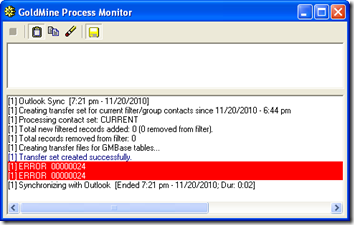
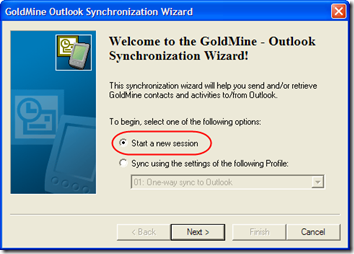
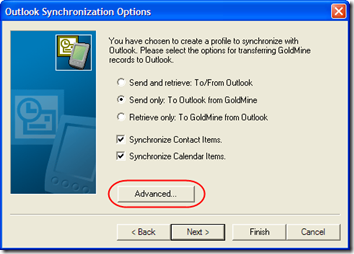


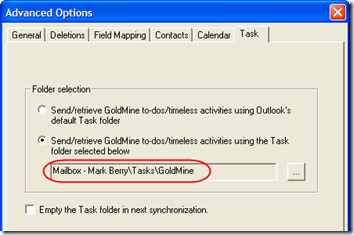
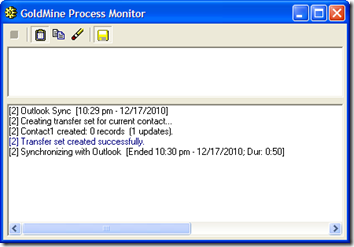
I have also seen the same error number on a GM7 system , it turned out to be the SQL username for the Alias did not have full permissions to create temporary tables. Setting the alias to use the sa username solved it!!